The story line is a new feature, work in progress, ugly but functional.
The idea is to get an overview of your work through different strands, of which texts are nodes.
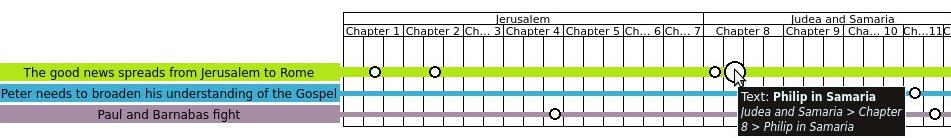 It is an other way to navigate between text elements, and it allows you to get a quick overview of importants themes of your work.
It is an other way to navigate between text elements, and it allows you to get a quick overview of importants themes of your work.
As of now, only Plots are displayed, but in the near future you might use it to track anything: characters, object, place — or any other element of your work.
The way it works: in the notes / references field, you can reference any objects (listed above: characters, plots, etc.). As soon as you reference something in here, it appears in the story line.
Of course, since everything is customizable, you might use it for anything else, for example in an academic context if you want to track every time you reference an important source.

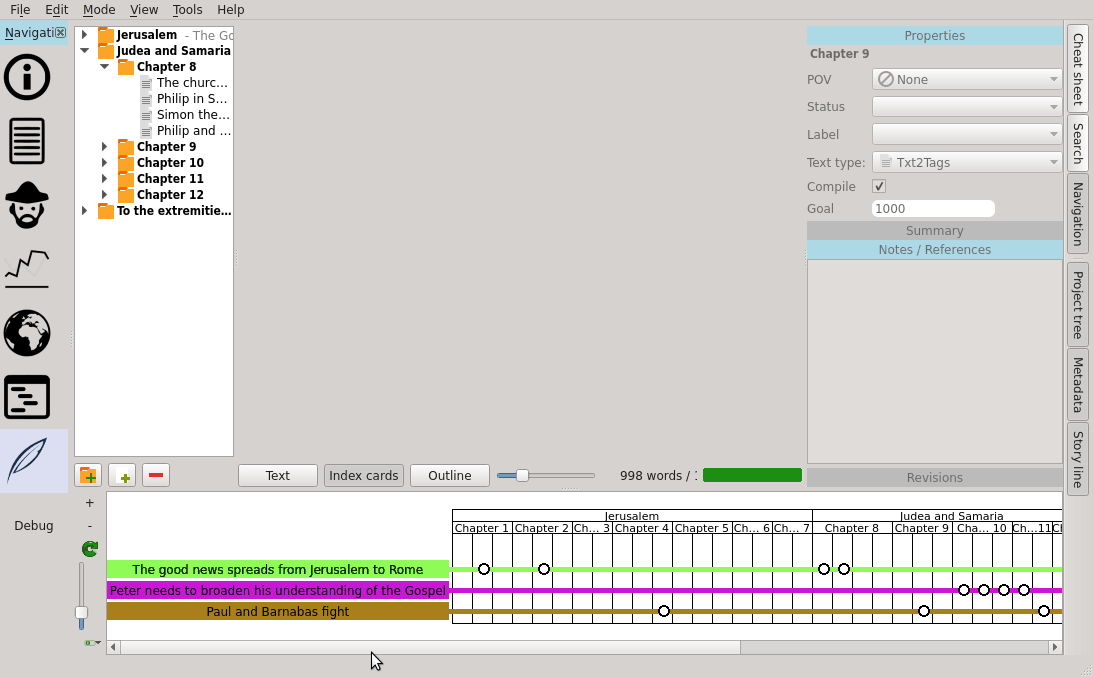
Hi there, I’ve had a read through the functions of Manuskript and really like what it’s offering!
Does the Mac and Windows version have the exact same functions? If I edit something in one, it is transportable to the other? I use Mac and PC, and was wondering if it’s safe to do so or if there is a risk of my work crashing if I use Mac and PC to edit the same project.
I’m really in love with the idea of the imbedded timeline/story line feature. My story consists of around 50 important characters and will expand to many novels, so a timeline that I can refer to quickly, and that is not so cluttered or too fancy is best; I need only the necessary information in a timeline, and I need it to link with the scenes etc of the story. I currently use one software for writing and now I’ve also started to use Aeon timeline for tracking scenes, plots, and character appearances etc, but the layout is far too spread out. The fact that everything must be sorted in a calendar with hours of the day is a hindrance to the tracking. From looking at the images, Manuskript seems to be very promising and greatly suited to my needs! I genuinely hope you will continue to develop this software and look forward to your final release of the first version! By the way, are the currently releases in Mac and Windows stable? I have a lot of information and am rather fearful of losing my work or crashes etc. I would really like to try Manuskript!
Hi,
Thanks for your comment. Mac/Win/Linux version have the same feature, since it is exactly the same code (as long as you run the same version). So also a project created in one should work in the other.
Right now, manuskript is not stable, I would not trust it with a big project. But please try it 🙂
Know that the windows and mac version are not the latest, because I cannot do the packaging (I dont have a win/mac machine). If you want the latest (and stablest) version, you need to run from source.
I have a question: is this (or will this be) available for iOS for those of us who do all of our writing on the iPad?
Manuskript is a Free Software project, and as such is open for someone to port to another platform. We are not aware of anyone with plans to undertake this task.
I am aware that this is a very old comment, but I believe my response is relevant to people in the future thinking about this same issue (as I was this morning)…
I’ll submit that over the 2020 year I used an iPad myself as a laptop replacement, but it didn’t work out for me because of situations like this. I’m typing this on Windows as I get my morning preliminaries out of the way before *YAY!* writing, I am also watching my iPad update to iOS15 while I glance at my Android phone notifications and then gaze lovingly at my *real* writing machine, an Acer E11 on MX Linux 19-point-whatever. I know the value of multi-platform apps. Even though I’m a touch disappointed by the lack of mobile versions of Manuskript, that is more than tempered by the excellent quality of the desktop versions I’m running on my Linux and Windows machines.
Manuskript has proven itself a worthy Scrivener total replacement. Even though I managed to get the newest Windows version 3.0 running well on my MX machine under WINE, I still prefer Manuskript because of the no-bloat.
To be transparent, my mobile need is actually tiny compared to others I’m sure. I can get away with using any text app that also has Linux/Win support, and doing a copy-paste job later because I just don’t write much on mobile. I use OneNote because it’s as close to universal that I have right now, besides the fact that I use it for archival storage of my “story ingredients”.
Even though I’ve moved away from iPad as a primary machine, I can see that it wouldn’t be a hard thing to write entirely in OneNote on it and transfer to Manuskript. It’s just not convenient or pretty or comforting. It’s janky. In the end that’s what killed my iPad-only lifestyle. We all want the efficiency and the mental comfort of the same experience across every platform we use. Unfortunately, workarounds are necessary here, unless as another has said, someone skilled in iOS programming takes up the banner. I hope they do.
Excellent app shows great promise. I’m using Scriv-Linux but it often “changes” text. As for your Storyline, missing in Scriv, how do I place a plot instance on the plot line? My characters insert OK, but plots don’t appear. I notice a code {P:O:…} on examples but it doesn’t work for me.
TIJ
Hi,
You have to reference the plot in your scenes. Select a scene (or folder), open the Metadata pane, and under Note/Reference, insert the reference in one of the following way:
CTRL+Spaceand type a few letters of your plot name(For information, the reference has the following format:
{Letter:ID:Name}.Letterwill bePfor Plots,Cfor Character, and so on.IDis the internal ID used for reference, andNamecan be anything, it is used for human readability.)Once you referenced your plot(s) in several scene, open the Story line and be sure to check Show Plots on the bottom-left button-menu.
Hope that helps 🙂
Looks like an excellent app and I was trying to figure out the storyline feature. Unfortunately my version (0.9.0 for Windows) doesn’t show storylines (remains empty/blank), even in the Acts sample (as shown above); clicking the refresh button etc only shuts down the app. Maybe there are some requirements that need to be fulfilled or things that I could try to fix it?
If the storyline appears blank, you might try moving the slider up to increase the scale. The storyline slider control is on the left-hand-side of the storyline pane. You might also try clicking on the refresh icon which is just above the storyline slider control.
Thanks for replying. Unfortunately moving the slider or pressing the refresh button only lets the app crash.
If you are using the German (Deutsch) translation with Manuskript 0.9.0 then this can occur due to a typo in the German translation file. See Pull Request #566 – Fix typos in translation format placeholders that lead to crash. This is fixed in our git develop branch and will be included in an upcoming 0.10.0 release.
Yes, that seems to have been the problem, thank you. Temporarily moving “manuskript_de.ts” (and setting the default to English) helped.
Hello,
I’m using Manuskript, since 2 days, and think it will help me a lot. I’m particularly interested in the story line. In the article you say that in « near future » we can see caracters and other thing in the story line. Is this functionality working ? because I can only see the Plots (I’m using V0.11 on linux
Currently the only options are Show Plots and Show Characters which can be toggled on/off using the icon in the lower left of the storyline pane.
Thank you, I did’nt see the switch, its very helpful (I needed only characters, more than other thing). If I can suggest an amelioration : it would be great to choose plotting only main/secondary characters and plots 🙂
Thanks for this software it’s great.
Is there any way to perhaps hide a plot once it is has been concluded? The main plots aren’t typically that difficult to keep track of, I would more use this feature to ensure that many sub-plots were wrapped up successfully.
You might search through Manuskript Issues.
Extremely interested in the app in general and this function in particular.
One thing I’ve noticed though: you can input ‘resolution steps’ for each plot, but it seems like there is no way to link these to particular scenes for it to appear on the story line. That would seem to me like a natural direction to go in, is that something on the roadmap? Currently they are just sort of… there, without the ability to by referenced by a scene or chapter.
Regardless keep on fighting the good fight, many thanks for the effort
There is an open feature request for this functionality, I think. You can find it here on Github to track the progress.
The ManuSkript Program is very close to everything I need to get the thoughts out of my head smoothly. Thanks very much for making it.
I have only been a user for a day but see one improvement which might help make this thing even better. https://thetimelineproj.sourceforge.net/ is another open source python project which I have used for years as a research tool to organize events visually in academic projects. Recently there has been an unaddressed glitch which makes it nearly unusable but, prior to his glitch, I have tried many times to use it as a planning tool for fiction writing projects. The timeline program interface is slightly clunky as a writing tool, but is quite similar to the story line function in form. Timeline works essentially as a visual reference to card system and might make a good feature in Manuskript if it can be tamed.
There should be a tutorial on how to install LanguageTool, if it is an option to use on this program
In the wiki on Github there’s a subsection for it. However as it states it’s only possible on Linux distributions using native packaging or running Manuskript from source and installing the required dependency via Pip using the local Python installation.