Focus on writing !
Edit or create your own theme:
Or simply import themes from FocusWriter.
If you feel like you need it, you can even lock yourself until you’ve reached a certain goal:
For more details on how to use fullscreen distraction-free mode, go to the wiki.

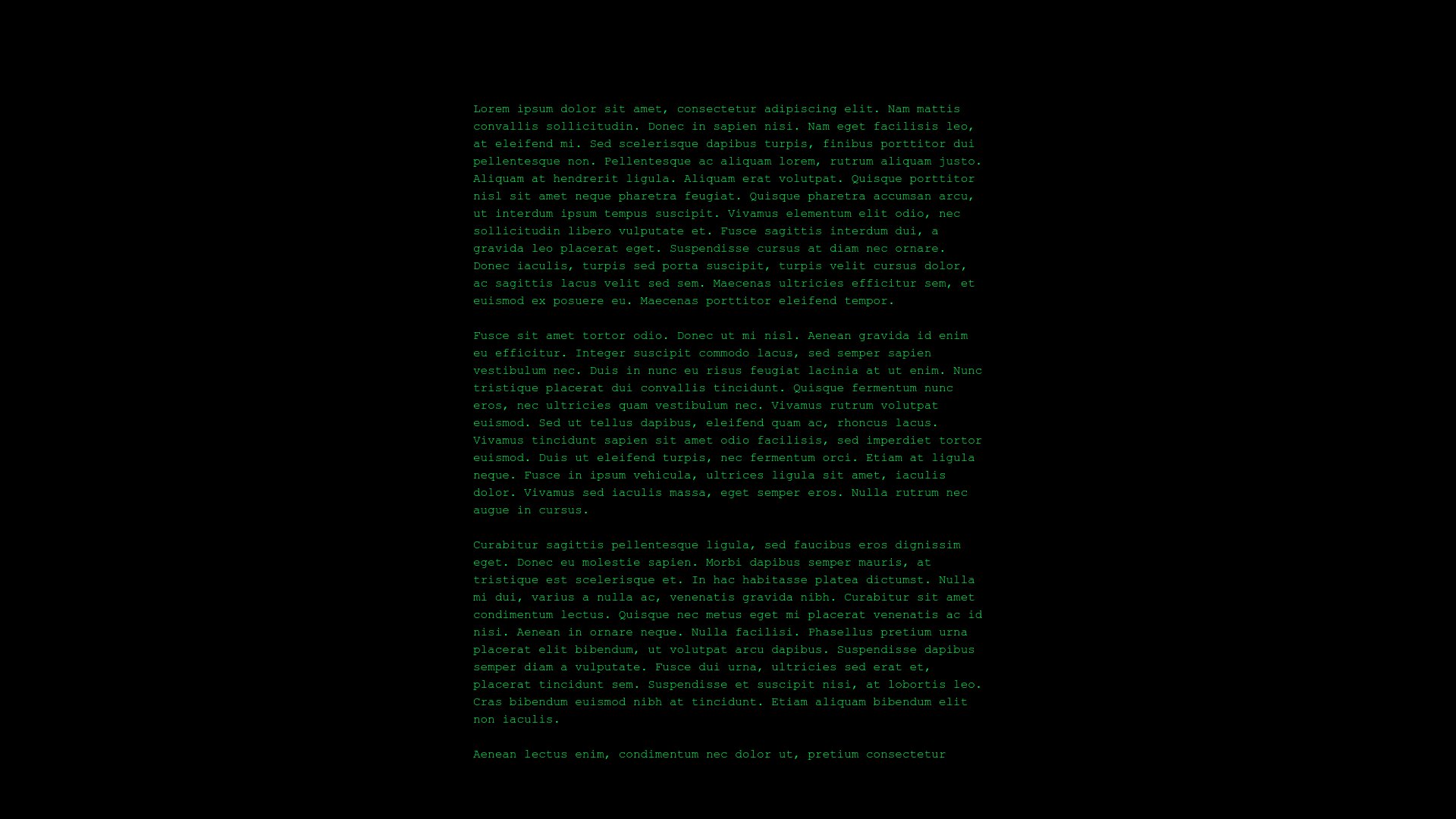
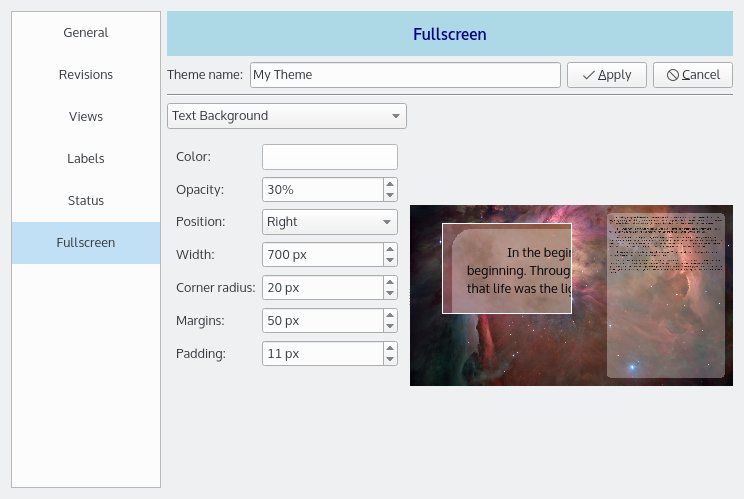



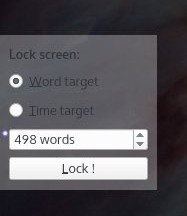
How do I get here? I haven’t found any button or link or key combination that works. -_- (Also can’t create new projects; program crashes. Windows 10)
To access distraction free mode, click on the icon with the diagonal arrows in the lower right corner of the scene editor pane. There was an issue with creating new projects in version 0.3.0 that is fixed in 0.4.0.
To go to full screen, they must right click on the scene and select “open scene” and text mode appears, bottom right will appear the full screen arrows
Hi! This distraction free mode looks great for writing. How do I access it in manuskript?
To access distraction free mode, click on the icon with the diagonal arrows in the lower right corner of the scene editor pane.
How can I import themes form FocusWriter?. I copy the .fwtz files into the resources/themes folder and it doesn’t work, even if I change the extension from .fwtz to .theme.
Thank you for this great software.
Hi,
Currently you can’t import .fwtz themes. I’ll add that in the future.
(If you still want to use this theme right now, you have to extract it yourself with gzip, then extract the image, and save the ini file as a .theme plain text file.)
Learning to enjoy this app. Does even more than Scriv for Linux. One small problem, how to get a total word count? Currently I export as Plain.txt and do a word count in Gedit. Is there a better way inside Manuskript?
TIA
Jack
Just installed v 0.7.0-1 on Linux Mint. Cannot edit and make new Fullscreen mode theme. It also hangs opening a project. Is this an isolated problem? v 0.6.0 works perfectly.
Documentation can be found on this web site and the Manuskript Wiki. The Wiki is a collaborative effort where users can read, update and add information.
Issues can be searched, raised, and tracked at Manuskript Issues.
i want Manuskript can count Chinese words. I don’t know how can i do.
See Issue 607 – Word count statistics incorrect when using Chinese characters.
How do you lock in fullscreen mode? It just says you can do it and I haven’t figured out how to. Neither the instructions nor the wiki help. If it’s something that’s meant to appear in fullscreen mode, it isn’t.
To enter fullscreen mode click on the icon in the bottom right corner of the editor pane which shows two arrows pointing away from each other. See Wiki – Fullscreen Mode. The icon is to the right of the word count.
In fullscreen mode move the mouse pointer to the edges of the screen (top, bottom, left, right) to view additional options.
Wow! Finally I got a web site from where I be capable of actually get valuable data regarding my study and knowledge.
i am unable to edit new themes, cant even change the names. it will only let me create limitless new themes but cant even delete those
Given I am using a chromebook with Linux, so who knows what’s going on under the hood. I change fullscreen options in the settings, go to fullscreen and most of the settings appear except for font size.
If you notice any problems, please report those on Github which makes it easier for developers to find, discuss and fix those issues.
Would be a cool feature but I don’t use it (Editing in general not only in distraction-free-mode) because it does not automatically set typographic quotation marks (»«)
Dear Sir,
The application is great and thank you very much for it!
Is there any way to zoom the text in full screen? I tried various key combinations without success.
No sorry. I don’t think this is possible yet. But if you have suggestions how to improve the software, please feel free to make such feature requests on our Github repository.
I don’t truly get it