Manuskript has now been packaged for OS X:
Most of the features work as expected.
On the retina display of the computer I used, I had to increase quite a lot the default font-size in settings to have something usable. So you might have to do that as well (Preferences > Views > Text Editor > Size).
Run from package
Download manuscript-0.3.0-osx.zip, unzip it (double-click), and the newly created manuskript folder. It contains a lot of files. Find the one name manuskript and double-click on it.
You’ll see that, as in the windows version, when you run manuskript, a terminal opens up. This allows errors to be reported more easily, as manuskript is in a beta phase. You can just ignore it, most of the time.
Run from source
I also made a quick guide for those who’d like to run manuskript from source. This allows to test the latest version, contribute to developing, etc. It take about five minutes to install all the necessary dependencies.

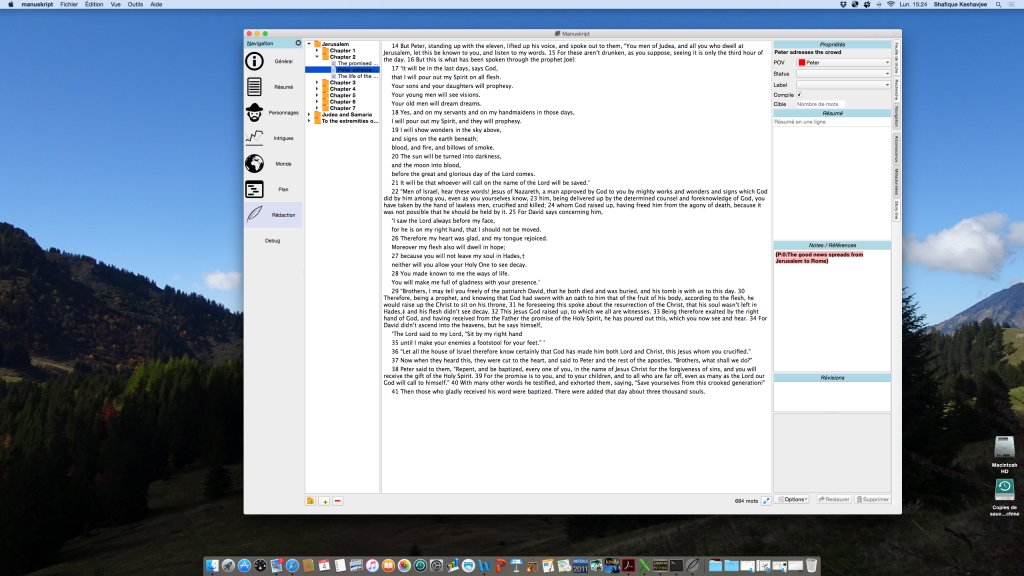
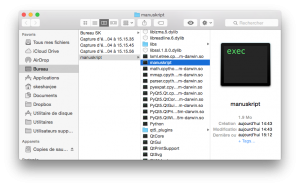
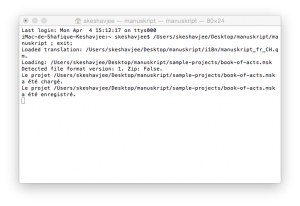
Hello,
Manuskript looks really awesome and I would love to give it a try.
But I downloaded it three times on Mac and proceeded as mentioned above. Then it says, Manuskript default (or something like that) and that I should put it in the trash.
Any advise? I would be very thankful.
Kind regards
Sophia
Hi,
I don’t own a mac so it’s more difficult for me to test it there.
And I need more informations. Who says what? Can you post a screenshot maybe?
Most easy pleace for me to do that would be on GitHub: https://github.com/olivierkes/manuskript/issues
Thanks 🙂
Try right-clicking the executable and opening the application from the contextual menu. If that too fails you’ve got your security preferences set too high.
I’d love to try but when I open the folder called Manuscript (chosing from an array of files) it opens another blue folder called Manuscript 2 and so on. I’m in number 4 and no results to open the program. I truly hope this works, Scrivener destroyed all my files, a work of a lifetime and I could not recover them even with the best experts in the sofware market, yet i found out that many writers had the same experience but the the paid advertising in you tube is so strong that I failed to see the warning signs…so you can imagine how I feel about the whole ordeal and how much I need a new software . I use Word but it is cumbersome for a writer, particularly when you need to shift chapters around or if you get an unwanted split page (common with word). Please let me know what to do,
thanks
Well, I’ll keep my eye on Manuscript
Sorry for you work loss. Manuskript is not stable yet, as you have realised.
But come back later !
it sounds like you are decompressing the zip file multiple times. try opening the enclosing folder in list view, and then using the down arrow to open the folder within the same window… then it should reveal the contents of the folder in a listing below it. sort by kind, or hit the letter ‘m’ on your keyboard- it should automatically hilight a Unix Executable file. that’s the one you want to double click.
Wow, I can see the amount of problems people are having with this software. I guess I have to pass on that.
Thanks anyway
Manuskript is new and still under development. Issues can be created and tracked at the Manuskript github issues page.
Hello, when I try to create a new project, after naming it and clicking save, the program crashes. The terminal says this:
Traceback (most recent call last):
File “manuskript/ui/welcome.py”, line 159, in createFile
File “manuskript/ui/welcome.py”, line 344, in loadDefaultDatas
File “manuskript/ui/welcome.py”, line 344, in
IndexError: list index out of range
Fatal Python error: Aborted
Current thread 0x00007fff76361000 (most recent call first):
File “manuskript/main.py”, line 72 in launch
File “manuskript/main.py”, line 63 in run
File “”, line 13 in
Abort trap: 6
logout
Saving session…
…copying shared history…
…saving history…truncating history files…
…completed.
Deleting expired sessions…21 completed.
…Any idea what happened or how to fix it? Would really like to try this program but I can’t get past this.
There were a number of problems in version 0.3.0 such as an issue with creating new projects in version 0.3.0 that are fixed in 0.4.0.
Hey, what about accented letters on editor, i’m not able to type this kind of letters áéíóú as they are a result of combining for example ‘+a, and the editor just ignore the combination, although i’m able to paste accented letters this is not practical…
I’m using ubuntu Ubuntu 16.04.1 LTS (Linux, 4.4.0-31-generic #50-Ubuntu SMP Wed Jul 13 00:07:12 UTC 2016 x86_64 x86_64 x86_64 GNU/Linux)
On windows this part is working well, i have to open sample project because it wouldn’t let me create a new one, it automagically closes after trying to create new project (Windows 7 Lite on Virtualbox (pirated edition maybe…) )
There were a number of issues in version 0.3.0 that were fixed in 0.4.0. The problem with accented characters still remains with the PyInstaller packages. A work-around for now is to either copy and paste the accented character, or to Run Manuskript from Source Code.
to bad, crashes all the time on Mac.
Impossible to create a new project.
Dommage!
There was an issue with creating new projects in version 0.3.0 that is fixed in 0.4.0.
I clicked it something so that Manuskipt is in full screen.
How can I get it back to the normal screen?
Thanks,
Escape. Or move the mouse to the top or bottom edge of the screen, a panel should appear with a button on the corner.
Hi, thats a really great piece of code built on phyton and better features than most of the commercial ones but…
Whenever i try to give it a shot it on (os x sierra) throws an error like below:
fatih:~ macbook$ /Users/macbook/Desktop/_docs/manuskript/manuskript ; exit;
Warning: failed to load translator for locale en_US…
Traceback (most recent call last):
File “”, line 13, in
File “manuskript/main.py”, line 63, in run
File “manuskript/main.py”, line 69, in launch
File “manuskript/mainWindow.py”, line 51, in __init__
File “manuskript/ui/mainWindow.py”, line 167, in setupUi
File “manuskript/ui/views/textEditView.py”, line 79, in __init__
File “enchant/__init__.py”, line 548, in __init__
enchant.errors.Error: No tag specified and default language could not be determined.
manuskript returned -1
logout
Saving session…
…copying shared history…
…saving history…truncating history files…
…completed.
Deleting expired sessions…12 completed.
[Process completed]
There were a number of problems in version 0.3.0 such as an issue with creating new projects that are fixed in 0.4.0.
I ran the manuskript file from the folder in terminal app. It gave me a start screen, but when I tried to create a project under “novel”, the program crashed with the following message:
iMac-Research:~ csh1$ /Users/csh1/Desktop/manuskript/manuskript ; exit;
Warning: failed to load translator for locale en_US…
Traceback (most recent call last):
File “manuskript/ui/welcome.py”, line 159, in createFile
File “manuskript/ui/welcome.py”, line 344, in loadDefaultDatas
File “manuskript/ui/welcome.py”, line 344, in
IndexError: list index out of range
Fatal Python error: Aborted
Current thread 0x00007fff7ceb0300 (most recent call first):
File “manuskript/main.py”, line 72 in launch
File “manuskript/main.py”, line 63 in run
File “”, line 13 in
Abort trap: 6
logout
Can you tell me what this means? Should I put the app in the Applications folder?
Thanks
Craig S Hartley
There were a number of problems in version 0.3.0 such as an issue with creating new projects in version 0.3.0 that are fixed in 0.4.0.
Hi thanks for the mac version. It looks promising. However, when I follow the instructions above all I get is this terminal message…any idea on what’s wrong?
Warning: failed to load translator for locale en_US…
Traceback (most recent call last):
File “”, line 13, in
File “manuskript/main.py”, line 63, in run
File “manuskript/main.py”, line 69, in launch
File “manuskript/mainWindow.py”, line 51, in __init__
File “manuskript/ui/mainWindow.py”, line 167, in setupUi
File “manuskript/ui/views/textEditView.py”, line 79, in __init__
File “enchant/__init__.py”, line 548, in __init__
enchant.errors.Error: No tag specified and default language could not be determined.
manuskript returned -1
logout
Saving session…
…copying shared history…
…saving history…truncating history files…
…completed.
[Process completed]
There were a number of problems in version 0.3.0 such as an issue with creating new projects in version 0.3.0 that are fixed in 0.4.0.
Hiii that’s the same problem for me! I try too many times with the new version too but that’s how it always ends up! Please help.
I think there is a different problem with the latest version which should get fixed with the next release. But I can’t really make sure because I don’t own a Mac to debug.
and i cant get in fullscreen mode on windows with version 0.4.0 what do i have to do?
To access distraction free mode, click on the icon with the diagonal arrows in the lower right corner of the scene editor pane.
I’d love to use manuscript but am unable to open it. what do I have to do to make it work?
To use Manuskript on Mac OS X, Download the file named
manuskript-0.7.0-3-osx.zipand follow the instructions on the download page to unzip the file and then run it.nope, osx version does not work, must build from source
@annoporci it is difficult to help you unless you provide more specifics. For example what does not work with the OSX version?
What version of OSX are you using?
Can you unzip the file?
Can you locate the manuskript executable within the extracted manuskript folder?
Can you initiate manuskript by clicking on the manuskript executable?
Can you post the console output from running manuskript?
FYI, once unzipped, you can rename the folder and add “.app” to the end to run it as a package. Easier if you want to put it in your application folder.
Thanks for the tip for macOS X. See also Issue 567 – Package as App Bundle for macOS.
When I do that, it tells me “You can’t open the application “manuskript” because it is not supported on this type of Mac.”
I’m on a Macbook Pro with Catalina 10.15.4
See Issue #696 – Install on Mac Catalina Requires Signed Installer.
HIii it works well on windows, but on Mac….
I try to run it but It ends up saying “failed to load translator for locale en_US” I HAVE NO IDEA WHAT TO DO1!!
I think this is an issue which should be fixed with the next release. Other people had a similar issue on Windows if I remember correctly but I can’t debug Mac specific problems sadly. I recommend using it on Windows for now until the next release gets ready.