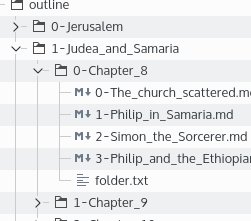
I have been dissatisfied for a while with the single-file format: it doesn’t allow versioning, collaborative editing nor out-of-manuskript editing. Push by one of my interlocutor, I opted for a different file format, where everything is either:
- stored as several small text files in one folder (see here what it looks like)
- or zipped in one file.
You can chose (in settings) whether you’d rather have one single file (easier to move around, copy, etc), or an open directory:
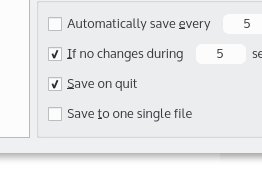
Of course, this can be changed back and forth any time you want.
What’s in there?
Everything that is useful is readable in plain text. That includes:
- All your texts, saved in folders mirroring your project structure
- Characters
- General information
- Summary
- Status
- Label
Other items are still stored in xml and/or OPML specifically:
- Plots
- World / context
Why is that useful?
Here are three majors benefits:
- You can edit your project outside of manuskript
Say you have an amazing markdown editor on your tablet or your phone and you like to work on the beach, then sync your folder (say with dropbox), work on it, and when you come back to manuskript everything is there ! - You can work with your team on the same project
If you have synced copies of your project, different people can edit different part of the document. Right now, this is not totally safe, because if two people edit the same file, one will override the change of the other. But in the future it will be safe. - You can use a Version Control System (VCS)
If you feel that life is not only unsafe but also dull without versioning, then you can breathe! Manuskript new file format allows for that. (If you have no idea what this is about, don’t worry, manuskript loves you anyway.)
There are other benefits, of course, like the fact that it is much more human readable. So when your grand-grand-grand-grand-children find a copy of your project in a few centuries, they can still read your work and praise the genius of their ancestor — even in the unlikely scenario that manuskript is dead and forgotten.

I love it that Manuskript will have the option to use multiple text files. I really rely on plain-text for editing with my Android tablet when away from home. Thanks!
Hello . I am facing problem in using Unicode as I write in ‘Marathi’ an Indian language. I want to ask is it possible to write that way?
There is an issue with the GNU/Linux PyInstaller packages that prevents the entry of accented characters. See the notes on the Wiki for the reports of this issue and details on how to work around the problem.
Your project is great, but there are two things that keep me away from these projects and I always make me return to Libreoffice:
1 – Seems that the program uses Markdown. I understand that formatation shouldn’t be the focus, but I miss a lot the possibility of centering the text, not for the titles, but for some parts of my text, especially the three asterisks * * * that marks a little passage of time/space. Actually I am fine with most part of Markdown, but I need the possibility of making text aligns.
2 – I use en dashes as quotation dashes, in LibreOffice I only have to write a double hyphen — that automatically is replaced to an en dash –, it’s impossible to do that in other program, only the conversion by Pandoc to Latex-PDF can do that, but I would like to see that in the conversion for other formats like HTML and OpenDocument(.odt).
LOL, the website has converted my double hyphen (- -) to —
A1) Manuskript can accept any text as input. While Manuskript includes a highlighter for markdown, the intention is to enable the addition of other highlighters as well. If you wish to center some text in markdown, then I believe one has to resort to HTML. For example:
<div align="center">
This is some text!
</div>
A2) Manuskript supports compile/export to multiple formats including HTML and OpenDocument(.odt). See Import and Export capabilities. Regarding converting double hyphens to an em dash, see the File -> Compile menu and under Settings click on the Transformations entry where you can add/enable/disable text replacements as you see fit. You might even consider a text replacement rule that changes three asterisks into an HTML snippet similar to the above.
‘Hope that helps. 🙂
Thank you very much for the great answers!
R1: It kinda works, but there is a big problem, during the compilation the quotation marks of the HTML code are also converted to their curved versions (I want curved quotation marks, but not in the HTML code), so the text will not be centered. In the HTML file I just had to replace the curved quotation marks for the straight ones. I can do that in a HTML file, but it would be problematic in a PDF file.
Couldn’t you make an improved Markdown in the future?
R2: Seems that the quotation marks are inverted… but since there is a custom setting, it’s not a problem, but see whether there is something to be corrected, for me “” is more natural than ”“.
The best place to review work-in-progress, request new features and discuss bugs is in the Manuskript Issues on Github. Thanks for creating Issue 301 – More power of text formatting.
The only drawback I find to this at the moment is that, although still plaintext, the markdown flies are given a .md file extension.
If wanting to edit on-the-go via an iOS device, trying to find a text editor that doesn’t assume a .txt extension is really difficult.
You might try looking for a MarkDown editor for your iOS device.
Hello,
I’d like to second a motion for text formatting. But my requests are more narrow in definition.
I’d like basic features for italicising and bolding.
I do see that
A) You can do both in manuskript, but it is not cross-format compatible.
B) I’m only asking for italics and bolding. Not multiple fonts or page breaks.
Manuskript supports Markdown style formatting. For example use: _Italics_ or *Italics*, **Bold** and __Bold__.
A clear edit function for the website would also be a nice touch.
By cross-format compatible. I don’t mean to expect say libre-office to read an .msk file.
I only want to be able to copy text out of manuskript that is either/and italicised and bolded,
but without accompanying ** on either side of the formatted text.
Manuskript Issues are tracked on GitHub.
Thank you for choosing plain text formats and especially markdown. It makes it very easy to use git as a version control, and I very much appreciate being able to use other editors whenever I wish to. Great project, keep up the good work.
Installed v. 0.14 via Flatpak, no problems, on MX21, as Debian still hasn’t implemented tzst to unzip the Control file in the .deb. Flawless install, but settings (F8) fixed at “save to Single file”. Unticking, then Saving (ctrl+S) crashes the app. However…again…leaving “Save to Single file” ticked , results in the old Outline folder of separate files, additions intact. I assume this is a UI bug: the settings Autosave to separate files regardless of the Single File “tick”. Yet, unticking the setting crashes it. Anyone else have noticed this?
The next version should change the setting of saving to a single file to disabled by default as it’s recommended. If you encounter a crash, please open an issue on Github attaching your log file from the crash.
Just wanted to say thank you for this! I’ve been looking longingly at Scrivener, but the inability to use Git version control and no Linux version meant it wasn’t feasible for my workflow (where I often switch between devices.) I set up my remote repos last night and have been able to start work with Manuskript immediately across both Windows and Linux platforms!
How do you download and install this package? Thx
See the Download page for instructions.