Manuskript 0.10.0 is out!
This release is made possible by many people who contribute bug reports, code improvements, and language translations. Thanks goes to all of you. Special thanks to Jan Wester (@worstje) who enabled the new Windows 10 dark theme and has provided fixes for a variety of issues.
What’s new?
This release adds a dark theme for Windows 10, enables alternate spell checkers, and includes many bug fixes and language translation updates.
- Add support for additional spell checkers
- Add basic dark theme for Windows 10
- Enable non-English locales to display built-in English language
- Default keep revisions to disabled
- Improve project save by tracking dirty (changes made) state
- Improve upon undesirable window placements
- Fix template new level names being reset
- Fix compile/export silently overwriting files
- Fix cannot leave fullscreen mode with macOS X
- Improve image tooltip handling
- Prevent spellcheck on typing word at end of paragraph
- Add warning for import crash with Qt 5.11 and 5.12
- Fix crash when lowering number of saved revisions below 1
- Fix crash when hovering over image link
- Fix crash when removing folders
- Fix crash when drag and drop in outline
- Fix crash on adding word goal in outline
- Fix crash when story line shown with German translation
- Fix crash when importing
- Fix crash with pandoc export when title is empty
- Fix crash when invalid characters inserted into text
- Fix crash when using a custom pandoc installation
Here’s a look at Manuskript with the KDE Breeze Dark theme:
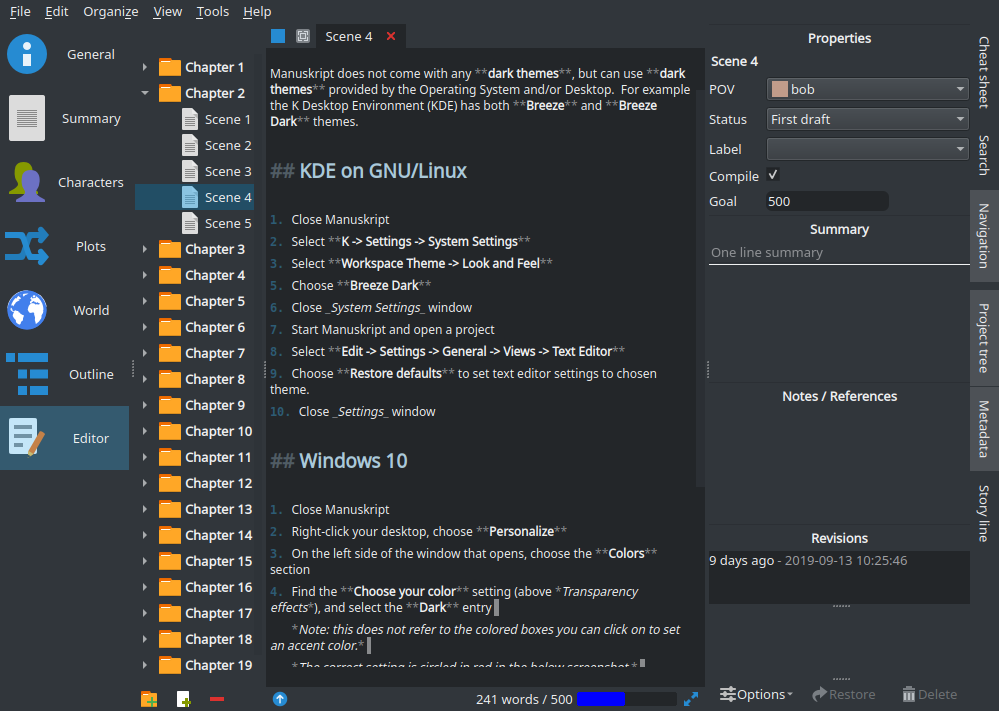
Download Manuskript
Download, install and learn how to use Manuskript to write a fiction novel today!
Manuskript is available for Linux, Windows, and Mac OS X.
Extra import and export formats such as ePub, OpenDocument (LibreOffice), and DocX (MS Word) are available in manuskript if you also install pandoc.
More information can be found on the Manuskript Wiki.
Improvements in this release can be found in the ChangeLog.

Any chance of getting an .AppImage version in the near future? Not all of us use, or want to use snap.
See issue #71.
Thank you!
Also, the Dark Theme is great!
Looks great! Shame I can’t get it working. Tried everything to get it working, no joy. The only thing I haven’t tried is installing it and running it from source code, but seeing as I find the hole process mind boggling it looks like I’m going to miss out. Damn!
If you would like help we’ll need a lot more information like what file you downloaded, what OS are you using, how did you try to run it, and what exactly occurs. See Manuskript Issues for help.
Is there anyway to turn the dark theme off?
Dark themes are deal breakers on any software I use.
See the Manuskript WIKI article on How to Enable Dark Theme.
Wonderful work ! This is one of my favorite Linux software & I am always excited to try new versions with new features 🙂 please keep up the good work and never ever retire as it would be a huge loss to the open source community and humanity in general !
Am I the only one who can’t open Manuskript in Dark mode in windows 10? If dark mode is set, it just doesn’t launch–it comes up with the “command prompt” window, and then closes. Set it back to light mode, and it launches perfectly.
Questions should be searched for and asked at Manuskript Issues.
Have been using 0.10.0 for a few weeks now and really like it. I’m starting to hope that I’ve found a home here. Thanks and congratulations on your good work.
This is exactly how I want to plot my stories on Linux! I am really excited to see what’s coming in next versions. ^-^
Me encanta el programa, pero tiene un problema que lo vuelve inutilizable: es imposible trabajar con escenas de + de 1000 palabras, se torna muy lento e inestable. Gracias.
Issues can be searched and tracked at Manuskript Issues.
Will manuskript be ported to android or ios?
There are no current plans for such a port though it is technically possible. See the bottom of the Manuskript Wiki.
An alternative is to disable the Manuskript setting “Save to one single file”, and then have the chapter folders and scene text files synchronized with a mobile device. There you might use a markdown editor to update the scenes. Be sure to not have Manuskript open at the same time otherwise conflicts can arise.
No 64 bit version?
The instructions for Running Manuskript from Source Code work on both 32 and 64 bit installations. The packages we build are intended to run on the lowest level hardware that can run Manuskript. For example on Windows this means 32-bit.