Manuskript 0.15.0 arrived!
Quite some time has past since the last release of Manuskript and again the release will mostly fix bugs – but a lot of them and some new features arrived as well. There is also quite some progress in translations of the UI thanks to all the translators. So please enjoy the improvements of Manuskript.
What’s new?
Translations
Even more languages got added to the list of the supported ones and you can now track the progress on Github repository page. The translations are now more consistent, some bugs internally got fixed and all translatable strings are now included. Also keyboard shortcuts should now work independent of your language setting (this was a bug caused by improper default of the UI we use).
Session target
Thanks to the contribution of @nephlm, it’s now possible to configure a writing target for your current session which tracks progress. Beware it’s still in early phase of development but it might help some users already in context of writing competitions.

Drag & Drop
Thanks to @tcsch it’s now possible to drag and drop elements from the outline view in the editor in one writing panel to open the given item immediately. This improves working with multiple panels since it allows where the item should be opened.
Fixes
A lot of bugs got fixed this time. Big thanks to Kim (@MC42), @TheShadowOfHassen and @tcsch for helping me (@TheJackiMonster) with multiple contributions to get rid of many different issues users had trouble with. There are more than six different kinds of crashes fixed. UI behaves more consistently now overall. Some problems with packaging got solved and more. For more details I recommend checking out the changelog.
Installer for macOS
Thanks to the efforts from (@marosoft) and Jan-Niklas Meier (@dschanoeh), Manuskript can finally provide a proper installer for macOS in its release. Keep in mind that the installer is not signed though. So your system might not allow the installation or running it before checking the necessary boxes in your security settings. Unfortunately we don’t have the resources to get releases officially signed and rolling into the official app store. But this is still a big leap to support a wider range of operating systems.
Development builds for Windows
Thanks to Kim (@MC42) we can now use the automatic CI pipelines from Github to automatically test development builds on Linux and create binary build for Windows to test. So if you want to test the latest state of development to find and report issues, feel free to checkout the builds on Github. This should also help users to verify a certain issue was actually fixed in the development builds.
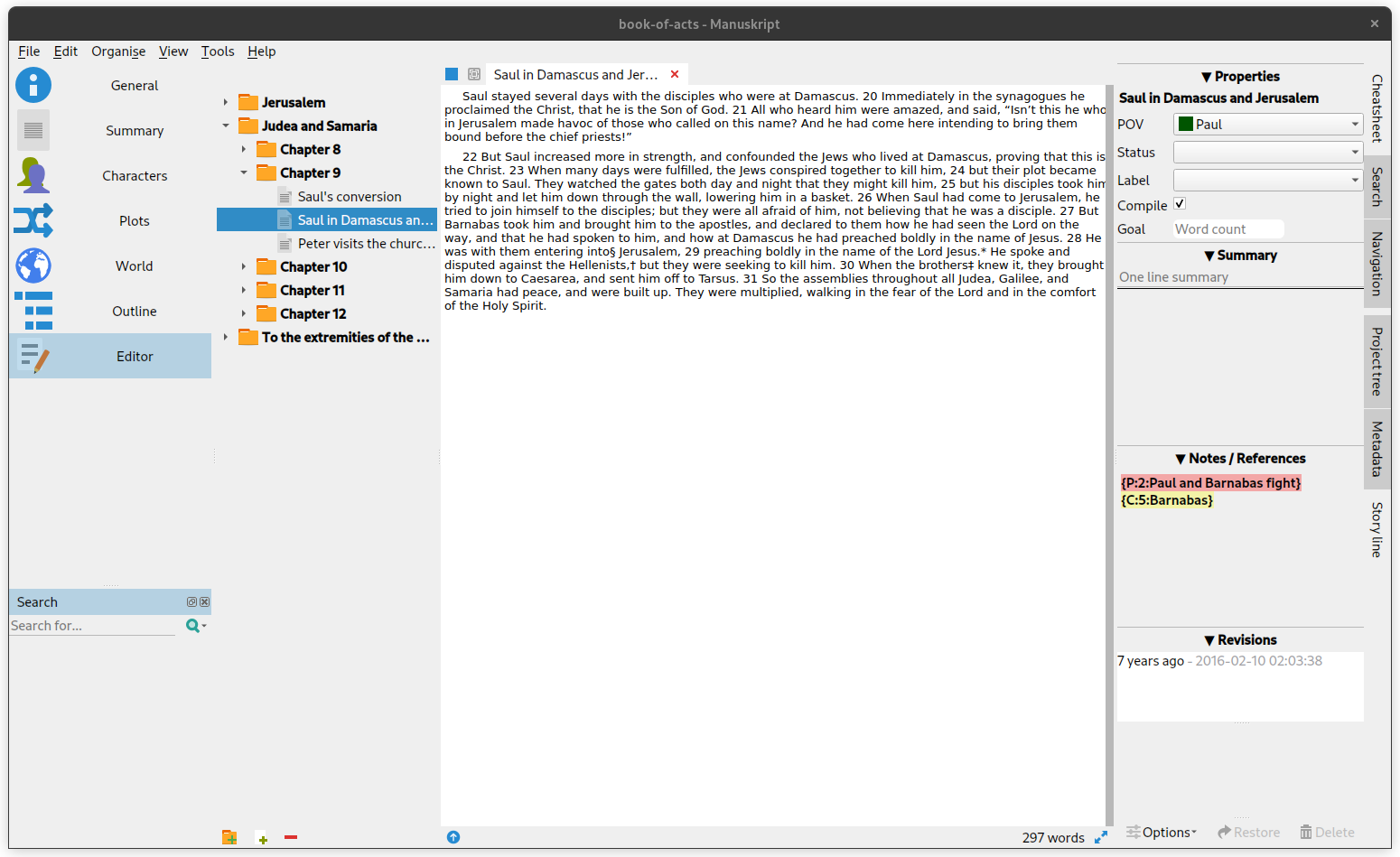
Download Manuskript
Download, install and learn how to use Manuskript to write a fiction novel today!
Manuskript is available for Linux, Windows, and Mac OS X.
Extra import and export formats such as ePub, OpenDocument (LibreOffice), and DocX (MS Word) are available in Manuskript if you also install Pandoc.
More information can be found on the Manuskript Wiki.
Improvements in this release can be found in the ChangeLog.

wow, nice. congrats on the 0.15 release.
For anybody else who’s curious about the trojan horse warning for manuskript-0.15.0-windows.zip, Jiangmin specifies “Trojan.Generic.horqm” on VirusTotal and NordVPN (desktop) specifies “HEUR/APC” for the “manuskript.exe” file. Avira Security (desktop) didn’t raise any flags when it scanned the zip, though.
https://www.virustotal.com/gui/file/ed107929d25b2a6aebb257f671a4fb0c8836d1e0f282bbf5cba2797d90749a15
Yes, the trojan flag on Windows is a false positive. In any case people are still sceptic which I fully support when downloading software from the internet, the source code is fully open and you can build it manually as well (a description of the necessary steps is in the wiki here).
It’s a known issue when using PyInstaller that antivirus software flags it like this. It’s also possible to run the software from source with Python without using PyInstaller.
Wow, Manuskript is very nice. I was looking for a simpler alternative to Scrivener, and Manuskript is just right. The macOS installer is much appreciated. So great to see Manuskript being developed.
Manuskript or Tominlab’s Wonderpen.
Thank you for your great work! I love Manuskript and I’m using it every day to write my novels. It’s an amazing tool.
I’ve dabbled with this over the last year or so and last month I finally got down to it and used this to write my first novel end to end on my linux laptop. I genuinely don’t think I could have done it without this tool, I absolutely love it.
It has a bit of an overwrite issues which I am sure you aware – when you start to shuffle scenes around it will sometimes overwrite them rather than replace them, and you are often unable to undo. The autosave will also kick in if left to the defaults, so make sure you take backups. For anyone who will be shuffling scenes or chapters around I would recommend having your novel as a git repo and disabling “save as a single file”, works perfectly.
Thanks for all your hard work.
“Download, install and learn how to use Manuskript to write a fiction novel today!”
Cannot wait to get started using manuskript to for some creative fiction, and I was greatly amused to see the bible used to show examples of this fiction editor in action
Hi Guys,
give me some information about system requirements for windows because 32 bit on 7 won’t start while Manuskript 14 instead runs great. I am absolutely not familiar with code so have mercy 🙂
Well, we adjusted the way to create builds for Windows with the that release. So that is likely the reason it requires 64 bit now. I can’t tell you exactly which Windows version is required but I assume it should run on Windows 7 as well. Otherwise newer versions should be supported.
You definitely still have the option to run it from source code which is described here. That should even work on your current system but isn’t as convenient as using the pre-built executable. However that should also work for the next releases as well.
It’s unlikely that we change the way to build Windows versions with the old pipeline to support older versions. Because there are several drawbacks in terms of overall security, stability and performance if we rely on old software dependencies. But an alternative I could suggest is to try a Linux distribution instead of Windows 7 if you don’t want to upgrade to newer Windows versions or the hardware does not allow it. Because Linux systems are much easier to support from our side and the pre-built packages are well tested.
But it depends on your overall software whether that’s feasible. Since some other programs might not work on Linux.
Thanks TheJackiMonster,
I got scared reading about what to do and install to get Manuskript working. No doubt a Linux distro is the solution also because of my skills, in the end I only know how to write.
Anyway, thank you!
I had bad experiences with the 0.14 release (to the point of it being completely unusable). Is this release actually usable? I mean, won’t this crash out of the blue on me?
There are many factors causing crashes. We still recommend making backups because the data loss issue isn’t solved yet but it’s being worked on. There are also crashes related to the theme you choose (unofficial or third-party themes may cause crashes in Qt applications).
You can also look on Github which issues are still affecting other users to have an idea how reliable the situation is. All I can say is that crashes are usually the issues with highest priority getting fixed before each release. If you filter the issues on Github using the “bug” label and searching in text for the word “crash”, you can see 34 issues are still open but 97 have been closed in the past.
So in other words the software is still in development but it’s improving. I hope this helps.
Thx!
hello. your program is a great tool.
no worse than paid analogues.
I’d like to suggest a couple of small improvements?.
is it possible to make automatic capitalization of the first letter in a sentence?
the ability to open a dictionary folder from the program menu. I use a spell checker not English, where to copy the dictionaries I found, but if you do it directly from the program menu it would be convenient
thank you for your work.
Thank you for your feedback. If you have suggestions for improvements, it’s best to report them on Github, so progress of related contributions can be tracked and other people can find and discuss it easier.
thanks for your reply.
I’m not very experienced in this sort of thing. I tried to leave a message on github, but it didn’t work out.
that’s why I liked your program so much – it’s much more user friendly to use than its paid counterparts.