Thanks to @vmpajares, you can now try manuskript 0.2.0 on Windows 32 bits or 64 bits.
Just download manuskript-0.2.0-windows.zip, unzip it, and run manuskript/manuskript.exe.
Try it, and let me know what you think of it !
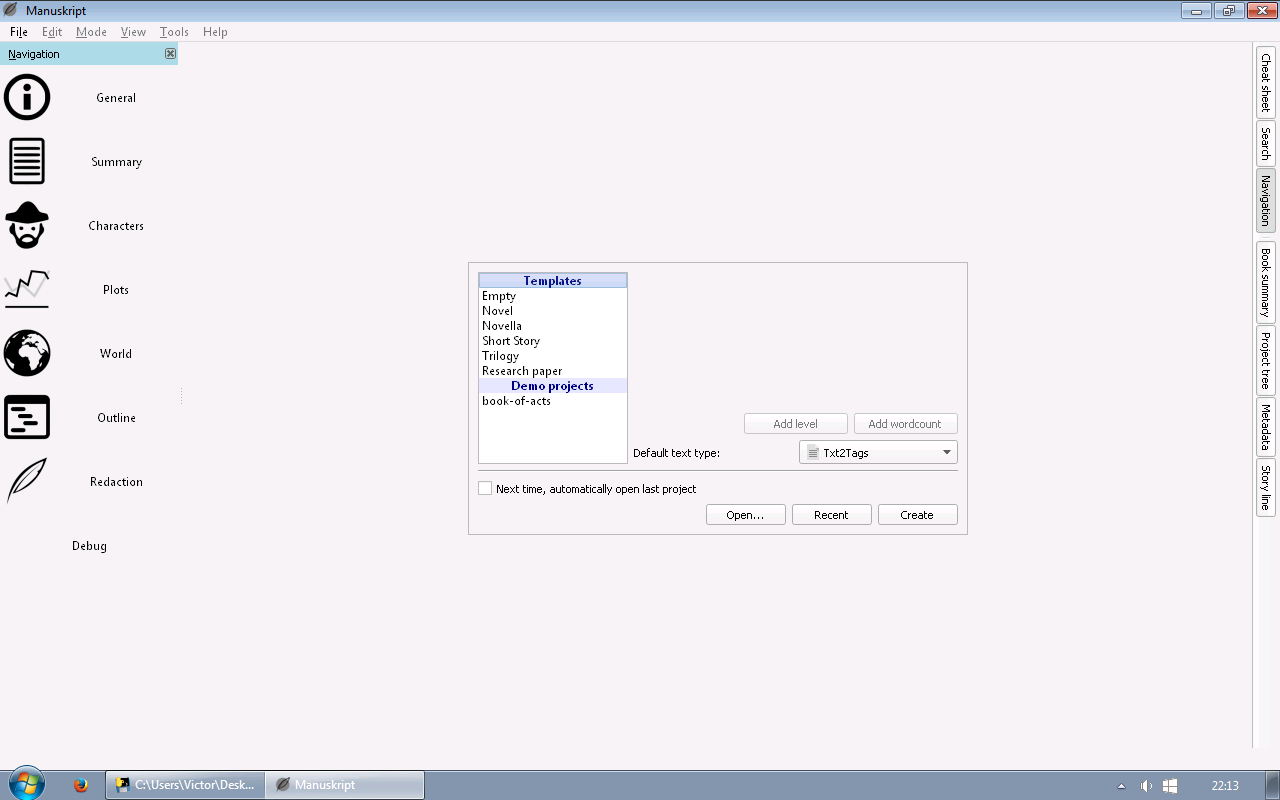
Thanks to @vmpajares, you can now try manuskript 0.2.0 on Windows 32 bits or 64 bits.
Just download manuskript-0.2.0-windows.zip, unzip it, and run manuskript/manuskript.exe.
Try it, and let me know what you think of it !
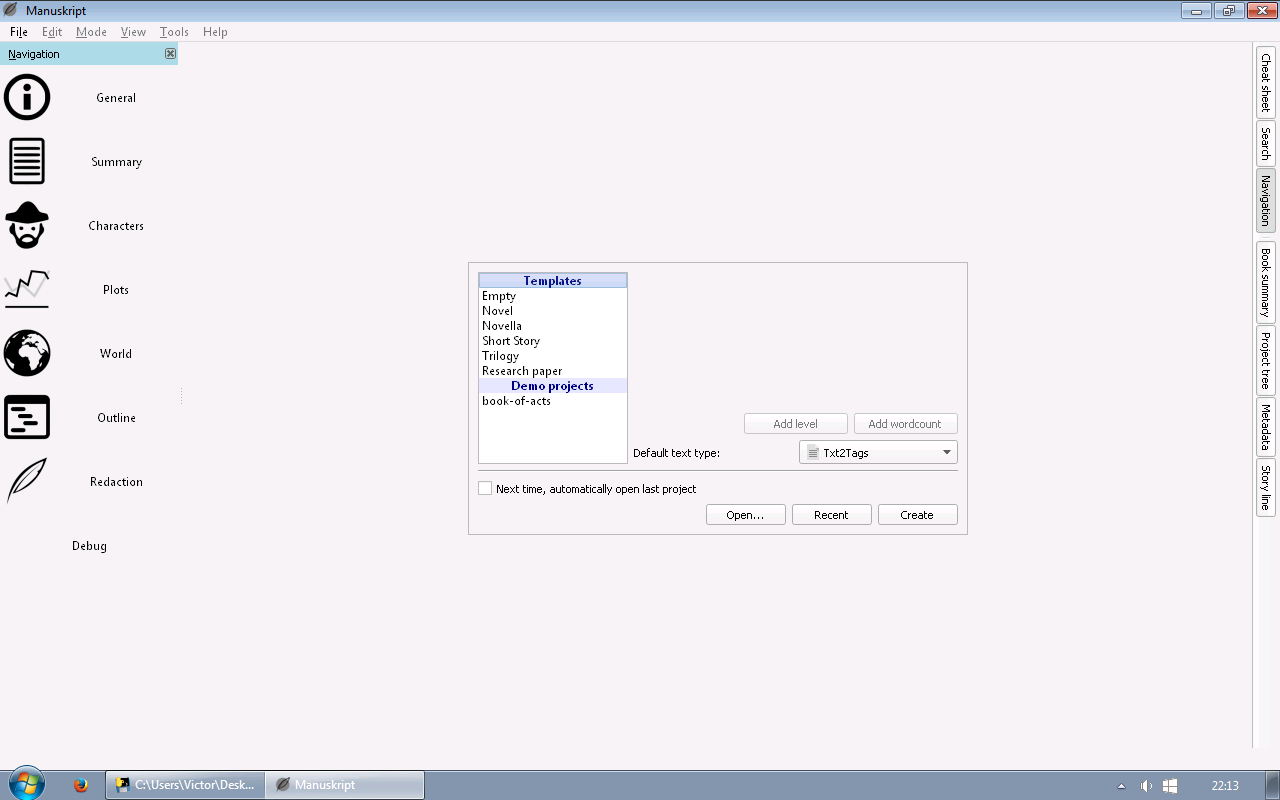
Can’t start it with my language (Netherlands), see the following error:
Failed to load translator for nl_NL…
True
[‘E:/Apps/manuskript-0.2.0_2-windows/icons’, ‘:/icons’, ‘E:\\Apps\\manuskript-0.2.0_2-windows\\icons’]
Traceback (most recent call last):
File “”, line 13, in
File “manuskript\main.py”, line 56, in run
File “manuskript\main.py”, line 62, in launch
File “manuskript\mainWindow.py”, line 53, in __init__
File “manuskript\ui\mainWindow.py”, line 168, in setupUi
File “manuskript\ui\views\textEditView.py”, line 79, in __init__
File “site-packages\enchant\__init__.py”, line 555, in __init__
File “site-packages\enchant\__init__.py”, line 168, in __init__
File “site-packages\enchant\__init__.py”, line 562, in _init_this
File “site-packages\enchant\__init__.py”, line 307, in _request_dict_data
File “site-packages\enchant\__init__.py”, line 255, in _raise_error
enchant.errors.DictNotFoundError: Dictionary for language ‘Dutch_Netherlands’ could not be found
manuskript returned -1
As few have reported, this is a known bug on windows package.
It should be fixed now (download again https://github.com/olivierkes/manuskript/releases/download/0.2.0/manuskript-0.2.0-windows.zip, unzip and run manuskript.exe).
failed to load translator for locale en_GB
Version 0.3.0
I am now trying 0.2.0
The message indicates there is no local translation found for en_GB. When no translation is found then manuskript will use the default English translation. The message has been changed from a warning to a note in version 0.4.0.
Same thing with 0.2.0
Can you make a tutorial? Right now I have no idea how to write or turn on the distraction free mode (I tried the menu bar).