Manuskript 0.14.0 is here!
This is mostly a bug-fix release. So there are not many new shiny features. However this release will hopefully help reduce the issues from many users.
What’s new?
Stability
There are multiple bugs which should be fixed by this release. If you have an issue still open on Github, you can probably check whether this still holds or if it might have been fixed by now. A lot of crashes and some potential data loss in the past have been caused by IDs mismatching in the files of a project during rearranging them and there have been efforts to close this problem thanks @olivierkes.
We are still looking into this issue because it might not be fully fixed yet. So please keep making backups of your projects and it is still recommended to use projects in the non-single-file mode (so you store your data/chapters/scenes in individual files inside a folder).
Also big thanks to @jdanielp and @amconners looking into multiple crashes appearing in different functionality of the application and closing the problems.
Translations
There have been huge additions and improvements in many different languages as well as complete new support for even more languages than before. Big thanks to all the people doing translations via Weblate for this project.
Testing
Thanks to @zeth we got a new automatic test for parsing multi-markdown files. Hopefully this will help improving the reliability and stability of Manuskript in the future.
More
There’s also a new option in the Pandoc exporter thanks to @Mte90 and on Windows you should now be able to start Manuskript without console window in the background. Just use the “manuskriptw.exe” file provided in the .zip archive of this release.
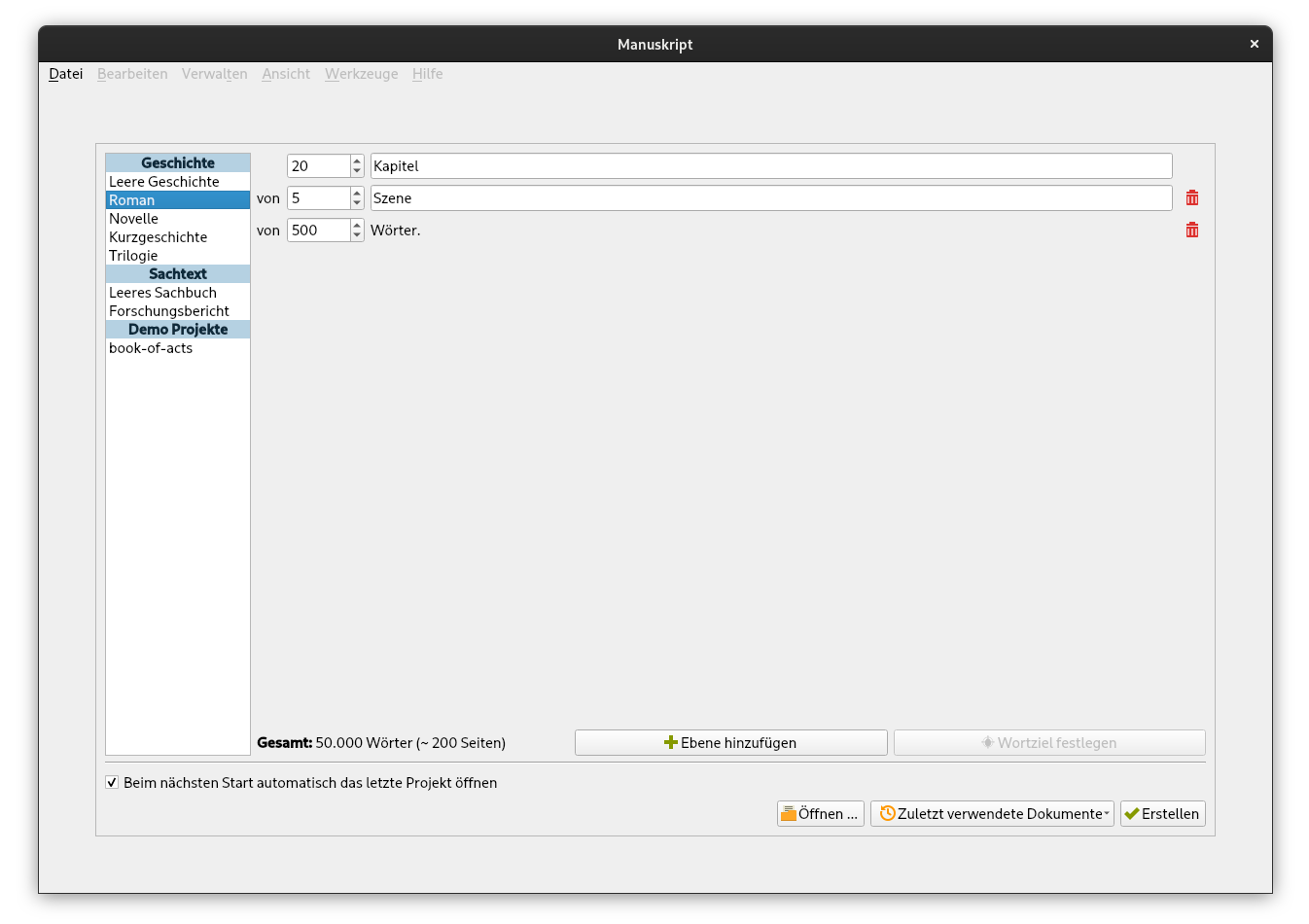
Download Manuskript
Download, install and learn how to use Manuskript to write a fiction novel today!
Manuskript is available for Linux, Windows, and Mac OS X.
Extra import and export formats such as ePub, OpenDocument (LibreOffice), and DocX (MS Word) are available in Manuskript if you also install Pandoc.
More information can be found on the Manuskript Wiki.
Improvements in this release can be found in the ChangeLog.

Hi, this looks *amazing* and I would really like to try it- but I’m not seeing any info in the Wiki on how to use this with a Chromebook. Am I SOL?
Chromebooks technically run Linux under the hood. So it’s possible to install Linux applications on it. But depending on the package it’s more or less complicated. So one of the most forward ways is installing the flatpak package management via a Linux environment on it and install Manuskript as flatpak package afterwards from here.
I hope this gets easier in the future but once you setup flatpak, you can also use it to install other free and open-source applications from flathub.org. Hopefully this helps.
I love this program, but its still a bit hard to understand it. To do what I need.
Any chance that this program will get a UI overhaul and or visual update?
I do graphic design so I’d be willing to help if you don’t have any visual artist.
There’s currently a discussion about making drastic changes to the UI in sense of switching the GUI toolkit because of multiple issues. I’ve already started refactoring a lot of the back-end and UI with GTK over here. But feel free to add any feedback or ideas.
Currently my work on the GTK porting is still frozen because of other projects I’m working on. So any ideas brought into it before I continue can be factored in. Also if you prefer working on the Qt UI to improve it or if you suggest other choices, that’s also an option. ^^
What about Electron? It’s not the best for performance, but in terms of UX and “same GUI” with Linux, macOS and Windows simply the best.
Electron would still require major rewriting of the code base to work with it. Then I don’t have much experience with it and I’m not sure how well it works together with Python (which is Manuskript written in). If we would need to jump to a different programming language, this change might loose us most current contributors.
But even if all those aspects wouldn’t be too bad, the requirements in terms of storage, cpu performance and memory would increase heavily. Some users still have very low end systems (which is totally fine for writing and plotting in my opinion). So this could potentially break the application for certain people which are happily using it at the moment.
I think for long-term the best option is the progress on getting flatpak packages available on Windows or macOS. So we could focus on stability with only one platform which is Linux based. But flatpak would allow to run the application independent of the underlying OS.
I used Manuskript to put together my first novel. I feel it has the potential to be a solid alternative to ProwritingAid and Scrivener. If funding is a hurdle, why not try crowd-sourcing? I am willing to commit Indian Rupees 1000, to kickstart it (if you will forgive the pun!:-| )
I think we mostly have an issue with time by developers who would contribute. At least for me funding isn’t the issue but I’m busy with other projects as well. But I’m always looking forward to new pull requests from others, I can verify.
This time there was something odd in the installer. I was able to install it through the command line, as advised, but I tried first to just click the installer (which worked last time, for version 0.13 if I remember right), It blinked, I got an application window having button “remove” as though it had been installed, but it wasn’t. As I opened the program I still had 0.13.
OK,and a quick look to contents. Hmmm. The UI is half-localized (almost literally, about the half of menu items are In Finnish, the rest in English). Where I can contribute to diminish the mess?
Interesting. Finnish is not listed in settings, but still a random selection of menu items appear in Finnish (I’m running this on Ubuntu 20.04, in Finnish, actually updated the system just an hour ago). Proofreading has all the time worked neatly in Finnish (Voikko from the system).
On Ubuntu you might have installed the stable version as snap package. You have to select the latest candidate or edge version to get 0.14.0 currently. This can be done via the software store (I think it’s a menu in the upper right of the store window). Also please notice that you still might need to enable a permission manually for Manuskript to start as snap package on Ubuntu (there should be a disclaimer with more information in the software store).
About the localization: You can contribute via Weblate found here. Translations made on this website will be merged every release. So please feel free to help improving this software. ^^
You mean that my Ubuntu installed 0.13 instead of 0.14 as a snap because it was a stable package? I of course don’t have that item – window – whatever any more – but I think it called itself 0.14. I just wondered as it jumped immediately up (as though no installation happened — and so there was none), but then as I opened the program it was still 0.13. After command-line installation I actually had 0.14.
Thank you, I’ll check that Weblate.
Quick request: Is it possible to add a grouping functions for the characters tab……
Importance is nice, but by book 3 I now have hundreds of characters that might come up and its a struggle to organize them logically other than moving to a spreadsheet. I know there is a detailed info list but I can’t see that until I open up the characters one at a time. Unless of course I’m missing something with that.
Example?
Group by a TagName(Town/World/FantasyRace)
I don’t think this feature exists yet. I have also more than fourty characters to arrange in one book. I usually give them a custom color to organize them a bit (at least I can find them this way more easily). But I assume such a grouping functionality would be neat. There is an open issue request for this as well.
Probably a huge feature but this can be resolved by having an actually unified relationship tree system ( i.e. family trees, corporate trees, planetary trees; and their relations to eachother etc ). That way filtering and organizing characters is much easier.
I upgraded from 0.11 to 0.14 and now it sees all the .msk files as archive and not Manuskript. Plus the icons are showing as archive and not the Manuskript icons. I tried uninstalling and reinstalling fresh. Anyone had this before?
I assume you might need to reselect Manuskript as application to open .msk files by default. This confusion may have happened because you installed it to a different location (the path of the executable might have changed). Hope this helps!
It looks lovely but I cannot run the .exe on my win 11 laptop. I’ve tried other .exe files and they all worked, except Manuskript.
Please open an issue on Github if you have problems with Manuskript. It also helps when you provide more details if possible. For example: Does it crash after startup? Is there any error message or error output? Did you try older versions of Manuskript and they didn’t work as well?
Tested v.0.14 on Kubuntu 22.04 using .deb. The “bug” in the flatpak – untick Save to Single File, which crashes the app – is not in the .deb. So, it seems the flatpak has a bug in the UI. FYI
When starting manuskript, the following error messages occur:
$ manuskript
CRITICAL> An unhandled exception has occurred!
Traceback (most recent call last):
File “/usr/share/manuskript/manuskript/ui/welcome.py”, line 88, in showEvent
self.mw.loadProject(last)
File “/usr/share/manuskript/manuskript/mainWindow.py”, line 614, in loadProject
self.loadDatas(project)
File “/usr/share/manuskript/manuskript/mainWindow.py”, line 900, in loadDatas
errors = loadSave.loadProject(project)
File “/usr/share/manuskript/manuskript/loadSave.py”, line 68, in loadProject
return v1.loadProject(project, zip=isZip)
File “/usr/share/manuskript/manuskript/load_save/version_1.py”, line 904, in loadProject
parent[i] = files[f]
TypeError: ‘str’ object does not support item assignment
OS is Ubuntu 20.04.
Is this a bug, or is something missing on my system to make the program work?
This seems to be a bug. Please report it on Github. So contributors can better track and fix the issue.