Manuskript 0.9.0 is out!
Development continues moving forward on github, thanks to many people contributing with: bug reports, ideas, code, and translations. Thanks to all of you. Special thanks to Youness Alaoui (@kakaroto) who added the new fullscreen features and has been really helpful lately.
What’s new?
This release adds fully configurable fullscreen editing features, and includes many bug fixes and language translation updates.
- Add configurable fullscreen editor improvements such as chapter/scene navigation, new text, clock
- Remember and use last accessed directory
- Add ability to add new background images through UI
- Fix new text ignores spellcheck on/off setting
- Fix background of popup menus that were transparent
- Fix cork background image on Windows
- Fix some application text not displaying translations
- Add proper icon for Windows PyInstaller package
- Add snap package build capability
- Fix crash with wrong codepage on import with Windows 10
- Fix crash in compile/export when previewing malformed regular expression
- Fix crash when right-clicking twice on fullscreen panel in Windows 10
- Fix crash when right clicking a word in editor and enchant is not installed
- Fix crash when previewing pandoc HTML with QTextEdit as web renderer
- Fix crash when 7 pound signs are written alone on a line
Here’s a look at the Fullscreen Editor with all of the configurable features displayed:
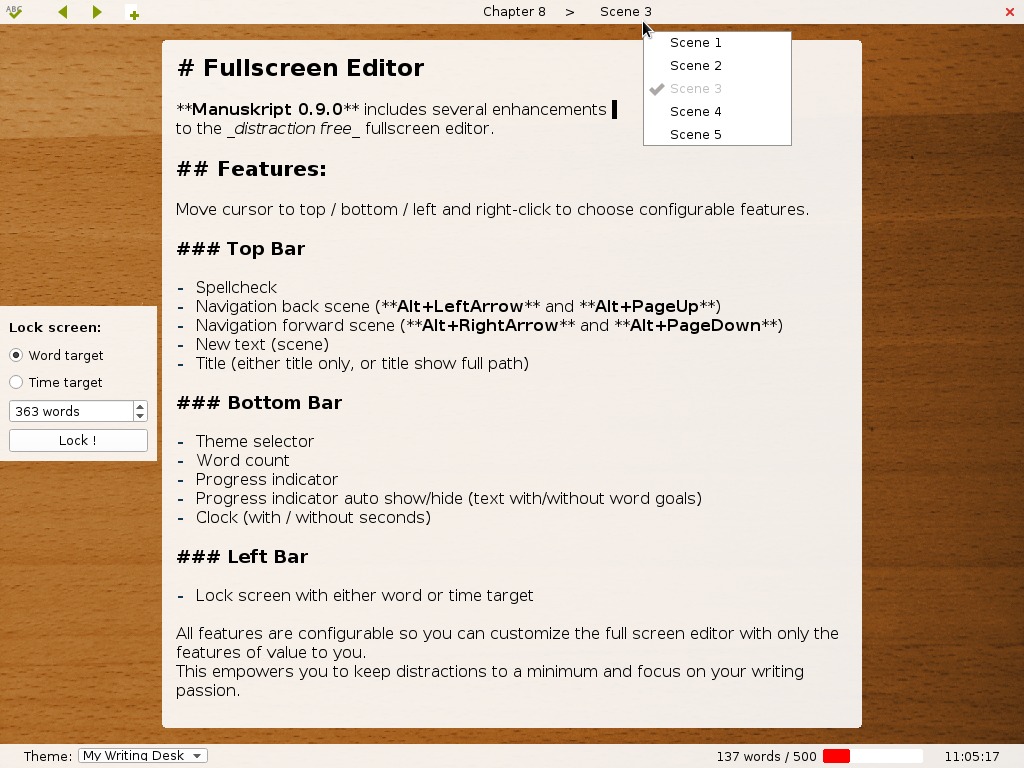
Download Manuskript
Download, install and learn how to use Manuskript to write a fiction novel today!
Manuskript is available for Linux, Windows, and Mac OS X.
Extra import and export formats such as ePub, OpenDocument (LibreOffice), and DocX (MS Word) are available in manuskript if you also install pandoc.
More information can be found on the Manuskript Wiki.
Improvements in this release can be found in the ChangeLog.

Great! Nice with the extras in Full screen. Thanks for all the hard work!
I have been using Manuskript for about half a year now – Simple mode – until now to gather smaller texts that I want to keep working with. I edit and order them and write some notes about them – works as it should, I enjoy writing in the program; the text area is clear and without distraction.
Glad that Linux is getting a replacement for the no-longer supported Scrivener.
And happy to see the development continuing at such a pace.
Thanks for the new version of the software, whose development obviously requires a lot of passion and time. I use it with satisfaction on Linux to write my stories and tales, and I find it functional and enjoyable. When there are updates, I warmly welcome them.
I have the Italian translation ready (.qm and .ts files), I tested it and it’s ok. Do I have to fill out the form on github or can I send you the files ready?
Hello
Riccardo
Thank you for offering an updated translation. For more information on translations, see our Wiki – Translate Manuskript. Many updates to translations are now handled on Weblate.
Hello Mr.Gedakc, I really like your app but it has a couple issues for me such being unable to export everything not just the story but everything, if an author is creating draft with story details then some authors would want everything as a backup and have an easy reference for future novels, since there putting information into Manuskript anyway. There is also no category for character relations and groups.
Manuskript is Free Software developed by volunteers. We work together to track issues, develop code, and create documentation on GitHub. Many of the feature requests you mentioned already exist on Manuskript Issues. Further Manuskript uses a open and plain-text file format that provides direct access to the data. We are open to contributions to improve Manuskript.
Can you make the software usable for people with low vision? Having a program that implements Audible Text ”reads the text,” provides large-print characters on the screen. Different level of magnification such as: five lines of 16 letters each, five lines of 12 letters each, four lines of 12 letters each, and three lines of nine letters each. The cursor remains stationary as the user types. Text may be browsed by letter, word, line, or full screen. Additional features include a Find command, which may be used in conjunction with the Delete command to delete blocks of text. And allow for Dark theme where the screen is dark and the text, commands, menus are light (please see “bibisco”).
Many such features have already been requested. See GitHub Issues and GitHub Pull Requests.
I have recently downloaded and installed Manuskript. I have used it as a tool to organize my characters and worlds for a short story I was writing in word. I also used it for the same purpose for a screen play I wrote. I have not used the text editing side of the program as of yet. Mainly because I use a number of word add-ons that I do not know how to integrate , or even if they can integrate. But this is not my purpose in writing this comment. I was going to begin a trilogy using Manuscript based on a set of worlds and characters i used in my short story. I was hoping to just export the characters into a newly created Manuskript file formatted for a trilogy. Is there as way to do this?
I am not aware of any feature to export and then import characters. As a work around you might consider making a copy of the manuskript project file(s) with a different name, and then opening the copy of the project which would contain the characters in addition to all the other data in the original project. If your original project is not saved as a single .msk file, then be sure to copy both the project directory and the project.msk file and rename both the directory and .msk file.
Thanks! it is an amazing tool already!
I recently made the choice to use Manuskript as my primary writing tool oder yWriter, which was my previous go-to-tool (I’m a Windows user and not a huge fan of Scrivener) – and I’m really happy I did! This is a really underappreciated tool that sits just at the sweet spot between guided and customizable.
There is only one little but/design issue I would like to see improved: My system locale is de-de but I write in English. This leads to the UI automatically using the German translation, which can be a bit distracting. This is easily solved by overwriting the /i18n/ localization files, of course, but it seems that the option to choose UI language is already included but is being overruled by system locale.
The translation issue you mentioned is listed as being fixed in Manuskript 0.9.0 with Pull Request #430.
Did you restart Manuskript after changing the Language in Edit -> Settings -> General?
If the problem persists then please create a new report in Manuskript Issues. To help us troubleshoot, open a command prompt and start manuskript from there. That way you will see the console log and can provide it along with the report.
This is an amazing tool for novel writing. I hope I had used it earlier, it could have saved a lot of time in writing and organizing things. Thank you so much for Manuskript creators.
Hello, good afternoon:
I would like to thank you for this great job, it is very gratifying to be able to have this kind of tools when the economy does not support us very much. I will also contribute to this fantastic project in due course.
I would just like to narrow down one idea: the ability to change automatically in a series of wallpapers in non-distracting mode. Maybe it could be a good idea, maybe not. But it’s a possibility.
I already congratulate the working group, they are great.
Greetings.
You can view and contribute to feature requests and bug reports at Manuskript Issues.
Has anybody actually tried to use this for a larger project?
My platform is Ubuntu 18.04 on a two year old Dell with 7 GB of memory.
I started an empty test project and everything went fine.
But then I tried to transfer a project I had worked on in Scrivener (their licensing system is broken and I need a replacement as soon as possible), and the program choked. I used copypaste on a chunk (about 20000 words) and the program just froze. I intended to cut it into smaller pieces and then move the notes and such but fan howled, every little operation (like choosing a menu item) took ages.
Top showed “python3” grabbing all the available memory and processor time and some more…
Adding some details I forgot: I got as far as copying the text and opening it, adding a text item and moving (cut and paste) most of the stuff to the second text item, intending to go on. It was slow, but I could do it. Then I waited for several minutes and the program did not respond.
OK. When all else fails, read the manual. This was a reported problem. Hope I can get through this long enough to disable the speller for the moment.
We’re working on a new 0.10.0 version to be released soon. In the meantime you can access the new features (Import feature is fixed) if you consider Running Manuskript from Source Code and use the develop branch.
EDIT: Another alternative is to copy smaller amounts (ideally < 3000 words) into separate scenes to work around the scene size performance problem.
That’s what I did (split the text at source instead of in Manuscript). It worked, but was a bit tedious.
How can I disable the speller (temporarily) to avoid that stalling during import? The tick mark at Tools – Spellcheck just stays there whatever I do, and I did not find speller options in settings.
BTW, I was really delighted to see Finnish speller as an option as I started the program. It takes the spellers installed into system, I presume (running Ubuntu 18.04 onFinnish).
Another BTW: The graphical installation is not mentioned but it works. I just downloaded and saw an “Install” button.
Is there any kind of manual or tutorial somewhere? I’ve been able to deduce the basics, but was a bit lost at the first (starting with “how do I actually get the editor started” — it was of course perfectly logical after I got the editor window there after some clicking here and there).
The menu Tools -> Spellcheck F9 toggles spellcheck on and off. We collaborate on Manuskript on GitHub and build documentation on the wiki.
EDIT: See also Using Manuskript to Write a Fiction Novel, which is linked to on the Wiki page and is a tutorial I wrote when I started using Manuskript.
Thanks. I’ll see those.
I tested again the Tools Spellcheck. F9 is overrun by OS – it launches workspace selection instead of toggling the spellcheck. The menu works, but the tick doesn’t disappear or change. The only way to see whether it is on or off is to make a typo.
(I don’t know whether the Finnish speller is resource heavy compared with e.g. English – we have a lot of inflection and derivation that has to be handled runtime – I’ve been working with spellers, not the free source one, though – the first one for Finnish was made in 1980’s (Koskenniemi: TWOL) and could be compiled and run on a few MB’s of memory, but a certain attempt to produce a Finnish speller by first producing all possible forms and then shrinking the result ended few years ago with the company’s best powermill trying to compile it all weekend and then choking as there was not enough memory… Voikko is not based on TWOL but the approach is similar. )