Manuskript 0.12.0 is finally here!
This is mostly a feature release which integrates a lot of long requested enhancements and is made possible by the folks who contribute to the project through opening issues, filing bug reports, adding code improvements and translating the UI into many languages. Thanks to you all.
What’s new?
Searching
The search of Manuskript was massively improved by Moisés J. Bonilla Caraballo (@moisesjbc) which allows searching for text and regular expressions in your whole project (including plot, world, characters, outline and more). You can use Ctrl+F as shortcut, get a list of all results with a custom preview on mouse-over of each context and navigate through the found matches with F3 and Shift+F3. The areas of the search can explicitly be restricted as well to get more specific results.
Spell and grammar checking
A new spellchecker called LanguageTool is supported which allows many new languages and even some grammar checking with suggestions. Currently LanguageTool is not included in the release builds because it still may slow down the loading times significantly but it can be installed additionally (check the release notes) so that Manuskript should allow using it.
Logging
Thanks to Jan Wester (@worstje) a new logging system was integrated into Manuskript which provides more details about warnings and errors if a crash might happen. So fixing those problems can be solved much easier if logs get included into the reports. You can find your own logs via the menu in Manuskript.
Character counting
In the settings under “General” and “Views” you will find new options to enable showing your progress in amount of characters rather than words. This feature was requested for multiple different languages and even though it isn’t a huge feature, it should help some people a lot. The amount of characters can also be obtained on mouse-over of the word count in the editor tab to be more space efficient.
More
The release also includes many more improvements and fixes. For example you can now add new characters, world items and plot items directly from the editor during writing. You can remove some characters from the selection dialog of the POV. The distraction-free mode will open up on the same monitor as the main window. The ID-system of Manuskript got optimized and a lot of bugs got fixed to reduce crashes and inconsistencies.
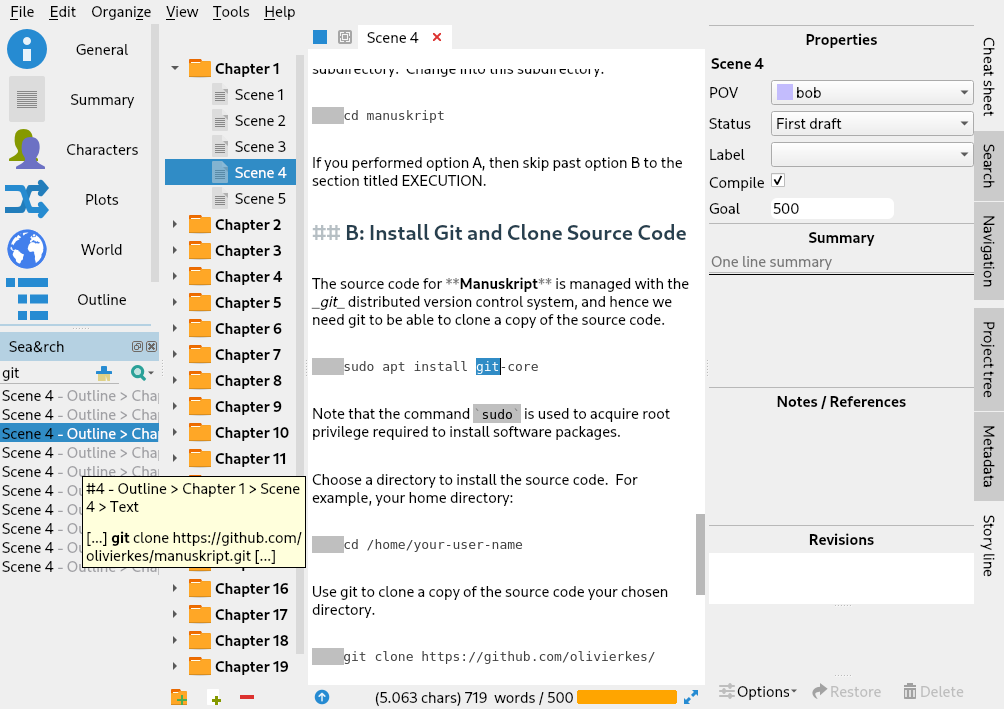
Download Manuskript
Download, install and learn how to use Manuskript to write a fiction novel today!
Manuskript is available for Linux, Windows, and Mac OS X.
Extra import and export formats such as ePub, OpenDocument (LibreOffice), and DocX (MS Word) are available in manuskript if you also install pandoc.
More information can be found on the Manuskript Wiki.
Improvements in this release can be found in the ChangeLog.

Congratulations for the release!
Hello: First of all Congratulations for the great work you do with this project !!. Sorry for my English (I’m using google translate) I installed the new version and it doesn’t run on xubuntu 16.04.
I used the previous version very well but it does not open (it does not give any error either) Can someone guide me to solve my problem. Thanks.
Hmm, I used the same script for creating the .deb package as before but I used an Ubuntu 20.10 VM. I assume this causes a problem with older versions. I mean, I would actually recommend upgrading the operating system since 16.04 is pretty much at the end of its lifetime. But you could still try running Manuskript from source or building the package on your system.
Thank you so much for your hardwork!
Merci for the wonderful software. Packaging needs a .desktop file on Linux. It would be /usr/share/applications/manuskript.desktop and from there integration with the desktop envionment is automatic.
The .deb and the .rpm package should actually install a manuskript.desktop file. But if this doesn’t work for you, there is a manuskript.desktop in the repository.
Nice!
Love it. Thanks!
Running Linux Mint 20. Manuskript appears in the Software Manager, but the version is still 0.10.0. Not a big deal to me, but just thought you should know.
That’s normal for most distributions, I assume. I personally don’t control when the package will updated in their repositories. But someone else is already taking care updating the snap-package. So that will be one way to get the newest version without installing manually.
Maybe in the future we can also provide a flatpak package but I wanted to focus on the usual package types for now.
Thanks! it is an amazing tool!
bitdefender moved the .exe to quarantine and said its infected with Gen:Variant.Bulz.459011.
Yes, that should be a false-positive. This is also mentioned in the release notes with an issue linked. This seems to happen because the binary is created with the PyInstaller and I also used a virtual environment acting as 32-bit Windows 7 but actually running on Linux to build it. So I am not exactly sure which part of the procedure is responsible for getting flagged. However the file shouldn’t be any harmful.
But if you are still concerned about security, you can also run Manuskript directly from source code which shouldn’t be too complicated.
I like Manuskript very much, because it is one of a few tools which natively runs with Ubuntu and supports creative writing. Thank you for the great work!
One info which might be helpful: After installing the 0.12 version, at first the export to .odt and .docx did not work. It was because Ubuntu 18.04 seems not automatically to provide the current pandoc version, so that “–shift-heading-level-by” was not known. The new pandoc version has the to be installed manually to solve the problem. Maybe Manuskript can check and warn the user on outdated needed tools, although I consider it not to be a bug?
Thanks for the feedback and the notice. I think that’s an issue the operating system or the user needs to solve because it’s quite difficult to support all older versions and keeping track of them. I guess it’s easiest to use containerized solutions like flatpak or snap for most people in the future on older operating systems to make sure all dependencies match in versions.
I have just discovered this software and am looking into it to plan out and write a 30-minute short film. I currently find the formatting and export options within Manuskript very limiting. Are there any plans or workarounds to format and export in true movie script style?
You are right. This is currently one missing feature. You can of course open an issue on Github and maybe someone will look into implementing it but currently we need to focus on performance and stability first unfortunately. You can definitely use Manuskript to plot some ideas and write the script. But I assume formatting it properly has to be done manually in current state. I’m not sure which export would help you the most to get there (probably as Markdown or LaTeX, I assume). But I agree this would be a good addition for many writers.
Congrats to you guys.
I’m pretty excited to try this. I’ve mainly used yWriter (ducks just in case), but I would much prefer to work on my Linux (elementaryOS) computer. Thanks for all of your hard work!
Congrats. Nice to see that you guys are still making updates.
I am going to give a try in Manuskript tomorrow. I am hyped!
Good job with your work!
Thank you for the update! the new feature is really nice to have. Keep up the good work!!!!
Sadly, 0.12 dies on me with:
Traceback (most recent call last):
File “/usr/bin/manuskript”, line 28, in
from manuskript import main
File “/usr/share/manuskript/manuskript/main.py”, line 246
LOGGER.info(f'{sig} received. Quitting…’)
^
SyntaxError: invalid syntax
Version 0.11 works fine. I suspect this is a Python version issue.
OS: Linux Mint
Python Version: 3.5.2
It should be fine if you are running it with Python 3.5.2, I assume. You could still try running it from source. Otherwise please open an issue on Github. I currently test the builds with Debian, Fedora, Ubuntu and Arch. So I thought Mint would be fine but maybe this requires changes.
By any chance can I import from Scrivener?
If Scrivener uses any proprietary format to store its data, the answer is: Probably not. But maybe you can export your work as PDF and import that in Manuskript. It could be worth a try. ^^
Scrivener saves its projects simply in a bunch of .rtf files. And it can export into a number of formats (including .doc and plain text).
If you mean to get your research and notes, the program structures are different and you need to tinker with entries, anyway
BTW if I’m not mistaken Manuskript still has the problem with viewing large chunks of text at the same time.
I have been transferring projects from Scrivener to Manuskript by just opening both programs and then copypasting in suitable chunks. And moving notes, research, etc. also to right spots.
Thank you for your hard work! If possible, launch a flatpak too, please! It will reduce your problems with compatibility.
I’m currently on it to create a flatpak. The progress can be watched here.
I love this software a lot and I’m using it for Nanowrimo! In lieu of the character count feature, I was wondering if there was also a way to view the word count of a section of highlighted text within a text file, i.e, if I select a portion of the file’s text inside the editor, if it was possible to display the word count of only the highlighted text. Thanks!
I agree that such a feature might be helpful. Currently the best option is probably to copy the selected text into a new file/text and use its word counting. But I encourage you to open an issue on Github for such a feature. So maybe a contributor might pick it up and implement it for newer versions.
I have been hoping that there would be the word count of the total project, not only for a chapter (using also for Nanowrimo). I’ve solved this by just putting the whole project under the first chapter and then adding levels under that, but that isn’t logical.
Another feature that would be useful, would be to open more than one project at a time. I can see that it may be a problem for performance, though.
Thank you for the feedback. You can open an issue or a feature request on Github as well if you like to follow its progress and discuss it with contributors.
About the total word count: If you go to the editor view and select a chapter it will display the sum of words from the whole chapter but if you don’t select any chapter or scene, it will show the sum of all chapters and files. You can do this via Ctrl+Mouseclick on the selected chapter/scene or via the navigation in the chapter view (left lower corner, there should be a blue circle with an arrow).
I hope this helps. ^^
How do I download the Free Manuskript, or simply access it on the internet?
There’s a download page linked in each release post: https://www.theologeek.ch/manuskript/download/
Otherwise you can also look for the releases on Github: https://github.com/olivierkes/manuskript/releases