Manuskript 0.11.0 is out!
This is a bug fix release and is made possible by the folks who contribute bug reports, code improvements, and language translations. Thanks goes to all of you.
What’s new?
This release fixes a bug that can result in data loss when copying and pasting into the Notes / References and Summary sections. Also included are language translation updates.
- Fix bug that caused data loss when copying and pasting into Notes / References and Summary sections
- Fix Windows 10 Dark Theme on older Qt versions
- Remove support for macOS X Sierra (10.12) in Travis CI build
Here’s a look at Manuskript with some text in markdown style:
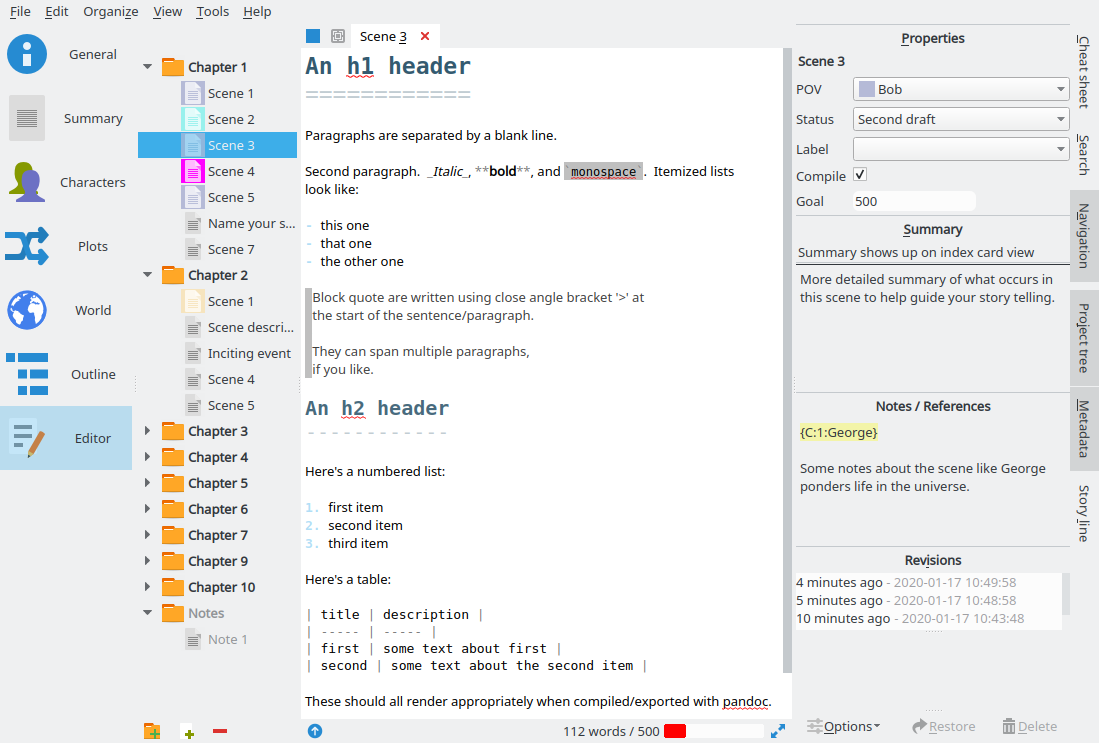
Download Manuskript
Download, install and learn how to use Manuskript to write a fiction novel today!
Manuskript is available for Linux, Windows, and Mac OS X.
Extra import and export formats such as ePub, OpenDocument (LibreOffice), and DocX (MS Word) are available in manuskript if you also install pandoc.
More information can be found on the Manuskript Wiki.
Improvements in this release can be found in the ChangeLog.

Hello and thanks for this efficient software>. I am using it to organize my writings. I use it to organize my novel using Arabic and even in Swedish languages. I works well.
I read that an uppdate is released, 0.11.
I wonder if I should uninstal the old one, 0.10, first and install the new uppdate. Or does installing 0.11 uppdates the old one. does it affect my work?
Thank you
Yusuf Tabbakh
Stockholm
The .msk project file format for Manuskript is unchanged from 0.10.0 to 0.11.0. Installing the GNU/Linux .deb or .rpm files will automatically update Manuskript. The Windows PyInstaller package .zip files are self contained so these do not replace the existing install.
Thank you!
As in previous versions, the program hangs when working with scenes of more than 3,000 words. A pity, because this makes manuskript useless for a novelist.
That or a large number of scenes… yeah, this is still not ready for actual use.
That is a pity… I’m using manuscript nevertheless, hoping that thing to be fixed.
My son (just becoming an programming engineer) commented on the choice of language (Python), that it is easy to get things done with it but it is the opposite of effective. I hope it is not a dead end.
BTW, I was thinking of contributing by making documentation. There is very little in help files and I e.g. spent some time before finding how to start a search! Also finding all the time “oh, this feature is handy” after using something by chance! If someone could answer my stupid questions I could try to put something together.
I currently use Manuskript on Linux (KDE Neon distro) without any problems, scenes with over 3000 words do not cause errors or malfunctions.
I tried it on Ubuntu/Gnome and get the same hanging/lagging as windows.
You must have a powerful computer.
“scenes with over 3000 words do not cause errors or malfunctions.”
on a supercomputer maybe…
I’m using in KDE Neon too, but it crashes seconds post loading, I think I have the same issue with long scenes
We collaborate on documentation in the Manuskript Wiki. See also Contribute.
Send in a traceback or logs on crashes and hangs ( if possible)
I’ve used Manuskript 0.10 for the National Novel Writing Month and had scenes with >50,000 words.
there WERE issues when I tried to copy/paste between Manuskript and other text utilities, but well beyond the 3000 word limit you are seeing.
I run on Clear Linux.
I am working with a scene right now that is over 20,000 words (not a novel, different project) long and I have not encountered this on my Linux Mint Laptop. Perhaps your hang ups are related to the application’s integration with your OS?
Personally, this tool has been incredibly valuable to me and I’m going to make a point of give them a very nice donation when I have the discretionary funds to do so.
Hello, I would appreciate a little help on this one thing that makes me a bit crazy: when I import my docx document to Manuskript, all the text starting from new line in Docx is getting an empty line above. So my text in Manuscript is divided with empty lines in every place where I used enter before, to simply go to new line.
Does anyone know how to fix this?
Is each line a complete paragraph? If so then this is correct because the Markdown representation of a paragraph is delineated by a blank line between paragraphs.
these are dialogue lines. now in Manuskript they are separeted with empty spaces in the whole document. When I simply remove this empty space, so the dialogue looks normal – each character’s line in new line, later in exported file my dialogues are just one paragraph without any ‘enters’ at all
If these are dialog lines then these are correctly represented with a separate line between each when imported into Manuskript. It is important to know that Manuskript uses Markdown format in it’s own editor. Then later when a project is compiled/exported it will be rendered differently. My suggestion would be to try compiling the project into a different output format such as Docx, or HTML so that you can see the end result.
thank you!
Wonderful! Unfortunately Ubuntu still offers 0.9.0. Is there a PPA I could add to get to the newer version?
If you wish to run the latest version of Manuskript see the Manuskript Download page and follow the directions.
I understand – but that would mean it is outside of the automatic updating and all. PPAs were invented just for that.
We have minimal resources to develop Manuskript. If you would like to volunteer to create and maintain a PPA then please feel free to do so.
Hello Developers & Mr.Gedakc, I have the problem that manuskript character notes doesn’t feature stuff such as character relations/connections like World scribe. It also doesn’t have word wrap on detailed character info :/.
An the lack of a detailed character sheet like character notes for android.
An a snippets features to put notes into folders in the detailed character info.
There’s an open issue about such a feature on Github. So maybe this will be added in the future.
The software is wonderful! I use it to make my creations.
I would like to suggest a function that I miss in the software: activate text formatting normally as in the libre office, where we put italics and bold and the words appear in italics or bold in the Manuskript editor. Those who do not want to use the program in this way, just disable the function. I am not a programmer and I do not know how to collaborate in this regard, but formatting a text without seeing its formatting in the editor is a complicated task. Too bad to have to compile an entire text and only then realize the formatting problems.
Thank you very much for the software.
My suggestion remains!
Greetings from Brazil!
Currently using Ubuntu 19.10.
Excuse me for english online automatic translator …
Manuskript Issues are tracked on GitHub.
I can’t get manuskript to load on my Windows 10 PC.
Hello! I love your software! Great work so far, I can see Manuskript becoming a serious competitor in the future. I was wondering though, is it possible to export a backup of your character and locations data or have i just missed those settings in the software?
Currently there is no feature to backup character or location data separately. You might look into Open and plain-text file format to see how the data is stored.
Thank you for your answer! I looked into it and I see now how I can backup character and location data. Great! On another note, I have problem compiling to words, docx. When I compile the only thing that is saved and shows up in the words document are the title of my book and nothing else. I have not changed any settings from default and I never encountered this issue in the previous version.
Manuskript Issues are tracked on GitHub.
Hi. I just wanted to say that I am actively using this software to write a novel and I greatly appreciate its availability. I have made a financial contribution and I hope you continue development of this useful tool.
I’ve been running v0.9.0 on Ubuntu x86. I noticed that there was an upgrade version so I installed that (v0.11.0) from linux snap. The package installed with no errors, but I can’t seem to run it. When I run ‘manuskript’, it loads up v0.9.0, instead of v0.11.0. Where is the new version installed?
Problems are to be tracked at Manuskript Issues.
You might instead try the .deb file or else run from source code.
Hi Darryl,
Try uninstalling the 0.9.0 version.
Why?
Software is run based on a list of folders where the different programs are installed.
Linux runs the first program it finds with the right name.
Likely the original 0.9.0 is in a folder that is near the top of that long list, before the folder where Snap has installed the newer version.
That was my solution and it worked for me. thanks.
Thank you for all your hard work. This is an excellent and much needed piece of software. I am a former SQA Eng /Linux Systems Eng turned writer. If there is anything I can do to help with testing in a *nix environment please let me know.
Source code updates are available for evaluation at Manuskript Pull Requests.
I’d like to see a sort of “template” feature for the [Characters/Detailed info] section.
It gets tedious retyping things that are common to all characters, e.g.:
“name, age, sex, hair, eyes…” etc. If you could copy these as a block, then paste
them into new characters as you create them it would be much quicker!
See issue 262 – New Character Templates which also contains details on how some users work around the issue using markdown.
Hello,
Thank you for creating such a great tool.
What do I need to do to use international characters, like óáéàôã?
– I have changed the language to Portuguese, and currently have no dictionaries installed.
Thanks in advance!
Install and run from source code. See also How to Add a Spellcheck Language Dictionary.
328/5000
The program hangs when working with scenes of more than 3,000 words. Too bad, because this makes the manuskript useless for a novelist. I am not a programmer, but the problem exists as of version 0.70. The previous one, which has the debbug works correctly. Maybe this will help you correct your code. Thank you.
Have you tried turning off spellchecking or autosave? These functions can be the reason for such slowdowns/hangs. Otherwise if you still want to have the full functionality, I would recommend to split a scene into multiple in one chapter. However I’m not sure if this still works together with your preferred exporter settings.
We are working on a solution for these performance penalties.
I installed the latest version on Windows 7 and writing does not flow well. After each word there is a tiny delay before the following space character is inserted. None of my other programs do that. Why would that be?
You should try disabling the spell checking. This still slows down the input latency by a lot.
I like your software 👍
Thank you for this Software. Do you see a possibility to hide the code and e.g. only show the character name?
And as a request. I wish to set timlines per sceene (time and duration) (I play around with time travel)
There’s already an open issue on Github. So maybe timeline functionality will be added in the future.
It will be difficult to understand because it is translated. But I will try my best to deliver my questions.
First of all, thank you for making such a good program.
Are you planning to add the char-count feature in the next version?
And when can I see the next version?
The next version will add the ability to switch from word-counting to character-counting. There will also be a possibility to get both from the active scene during editing.
The next version should get released soon. You can check the Github repository for more detailed information about the progress.
Thank you very much for this nice piece of software and all the effort you put into this project. Am using Manuskript with 0.11 on standard ubuntu and it does what it has to very well. Really love the fullscreen view.
Necesito ayuda, tengo todo mi manuscrito en manuskript, porque en verdad lo amaba, pero no se que pasó, desde hace dos días no me quiere abrir el backup en el programa y en serio que me tiene angustiada, porque son dos años de trabajo. Tenía una copia en word, pero no tiene las últimas actualizaciones. Por favor si alguien sabe como puedo corregir el error, me serviría de mucha ayuda.
Hello!
I’m not used to comment on websites frequently but I needed to say that I absolutely love this software. It has helped me a lot to organize my ideas and create a good structure for my personal projects. The only thing that I can’t do correctly is the export feature. I have pandoc but anyways it exports all my text in one paragraph, without breaklines. Probably I am doing something wrong, but it isn’t a big problem because everyday when I finish writing I do a manual copy paste to an external word (it works like a backup for me).
To sum up, I have no words enough to say how great your are!
It is possible to use a custom delimiter between chapters and sections. To adjust these settings with the Pandoc exporter, select your format of choice to export to and click on the separations panel. It should also be possible to export to the OpenDocument- or DocX-format. Maybe this can be more convenient than copying texts manually.
Anyway thanks for the feedback.
I have linux for my chromebook. I try to install Manuskript and it seems to go well. When I try to create a project with chapters it shuts down.
I did the sudo update and even threw in a python download line but nada.
Any advice?
The next version of Manuskript will add a log functionality finally. So such crashes can hopefully be solved by opening an issue on Github with the log of the crash attached.
Continue to have random fragmentation of folders/chapters. Multiple repetition of scenes. My project is ~150,000 words. is this the limit?
The amount of words shouldn’t be a limiting factor. Maybe this is another issue related to IDs of chapters and similar.
hello
is there a way to re-organize the characters like alphabetically? (A-Z)
Not currently… maybe there will come an option in the future to at least order the characters inside of their own subclass like this. If a missing feature is quite critical for you, you can of course go to the Github page of the project and open and issue. So a developer can pick it up, discuss more details and try to integrate it.
i am using the latest version of Manuskript
does anyone know if there is a way i can organize characters in subclasses (Main/Secondary/Minor) and World location names in A-Z order?
You can set the importance for each character which assigns it to the matching subclass. World locations or rather world items which can be more than locations only, can be re-ordered fully customized but manually at the moment.
A feature request concerning search: When I search for a word in a project, I get a list of scenes where it occurs. But inside the scene there is no indication where. If the scenes are not very short (which rarely is handy) it is still hard to find where the searched item occurs. Could it be highlighted?
The next release will cover major changes to the search. You will be able to search through all plot elements as well as all scenes and the selected match from the search results will be highlighted.
Excellent! I was already worried that Manuskript development has stalled, as there was no discussion here (now I suddenly saw a lot of comments) and this version is over a year old.
Unfortunately I haven’t found the time or energy to contribute.
Hello , so I recently discovered this software. I’m currently using it to do Outlining, Char. Dev. and some Basic World-Building. Loading information into the Character “sheet”, with the 4 Tabs of Basic, Summary, Notes and Detailed has hit a Bug. The Bug is that when entering data into the “Detailed” tab section by hitting the Plus Sign to add a new line (i.e. Name –> Value) it hangs and closes the entire Application. I managed to get to 3 lines added but now it just doesn’t want to allow me to add anything more.
So, hopefully, someone in Development will have a look and fix it. I’ve been a Application Designer/Developer for over 20yrs now, so I can give more details on the various actions I tried to narrow down what’s going on and shorten time spent running test scenarios, if that’s helpful.
Also, as others have stated, a Instruction Guide would be really beneficial. At this point, I’m not sure exactly how the Char. Sheet “Detailed” tab will function in the larger application…don’t know exactly how each component ties into the others.
I’d be willing to work on a User’s Guide Team, should people who have skills would like to put it together.